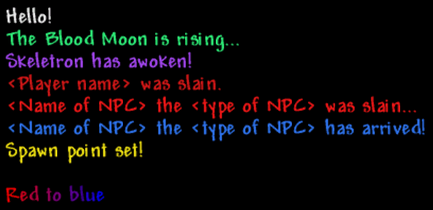Chat
| This article has open info requests. |
|---|
| The following is a list of requests for additions or changes to this article. See Category:Article info requests for all current requests across Terraria Wiki. |
| Control keys related with chat on different game platforms, mainly console versions |
| When a request is fulfilled, edit this page and remove it. When all requests are fulfilled, remove the {{info request}} template from this page. |
Chat is the system by which players in a multiplayer game can communicate. On ![]() Desktop version, Chat messages received are shown near the bottom left corner of the screen. Players can press ↵ Enter to open the chat box, type a message, then press ↵ Enter again to send it. It is also possible to cut, copy and paste entire messages being entered, using Ctrl + X, Ctrl + C, and Ctrl + V respectively. The alternative shortcuts ⇧ Shift + Delete, Ctrl + Insert and ⇧ Shift + Insert, respectively, also work.
Desktop version, Chat messages received are shown near the bottom left corner of the screen. Players can press ↵ Enter to open the chat box, type a message, then press ↵ Enter again to send it. It is also possible to cut, copy and paste entire messages being entered, using Ctrl + X, Ctrl + C, and Ctrl + V respectively. The alternative shortcuts ⇧ Shift + Delete, Ctrl + Insert and ⇧ Shift + Insert, respectively, also work.
The following are the keys used for opening chat on other game platforms:
 Xbox: LB + D-pad down.
Xbox: LB + D-pad down.
While the chat box is open, a log of received messages is shown. Up to 500 messages can be remembered, and the ↑ and ↓ arrow keys scroll through the history.
Tags can be used to format messages, allowing the player to change text color or even post game objects. This can be used to send items in chat. To do this, have the inventory open before opening the chat box, and hold Alt while clicking an item in the main inventory to enter it into the message.
The server admin can use the "say" command to chat with their players from the console.
The chat display is functional in single player. It can still be used to enter messages or commands, though it is mainly used to display status messages, e.g. the beginning of an event or boss fight.
Commands
The following commands can be used by all players on vanilla servers.[1]
Note that some mods, such as TShock or TerrariaPatcher, allow the player to use other, more advanced commands, which are not discussed here.
| Command | Ingame description[2] | Notes | Text color | Example |
|---|---|---|---|---|
/p <message>
|
Send the message to your party members | If the user is in a team, the message is only sent to fellow team members. The color of the text will be the same as the team's color. If the player is not in any team, informs them with a status message. |
#CC3333#3BDA55#3B95DA#F2DD64#E064F2#FFF014
|
<Player_name> message (Red team) You are not in a party! (When player is not in any team) |
/me <message>
|
Send the message in third-person perspective | Displays text starting with an asterisk, followed by the player's name and the message. | #CC6600
|
* Player_name message |
/playing/players
|
List the names of all players on the server | Gives a list of player names, divided by commas. | #FFF014
|
Player_name1, Player_name2 |
/roll
|
Roll a number from 1 to 100 | Gives a random integer between 1 and 100 (inclusive). | #FFF014
|
* Player_name rolls a 83 |
/emoji <emote>/e <emote>/e <emote ID>
|
Show an emoji | Makes the player use the respective emote, similar to directly using emote commands. | n/a | /emoji heart, /heart, and /e 0 all send the |
/help
|
Lists all the commands you can use | List all commands and their description. | #FFF014
|
/p message: Send the message to your party members |
/rps
|
Randomly uses a Rock, Paper, or Scissors emote | Makes the player randomly use an emote among "RPS Rock", "RPS Paper", and "RPS Scissors". | n/a | |
/death
|
Shows your number of deaths | Displays the current character's total death count. This death count, as well as the following counts, is tracked per character. | #FF1919
|
*Player_name was slain 5 times. |
/pvpdeath
|
Shows your number of PVP deaths | Displays the current character's total PvP death count (i.e. deaths caused by other players). | #FF1919
|
*Player_name was slain by other players 5 times. |
/alldeath
|
Shows everyone's number of deaths | Displays death count of all the players in the server. | #FF1919
|
*Player_name1 was slain 5 times. *Player_name2 was slain 1 time. |
/allpvpdeath
|
Shows everyone's number of PVP deaths | Displays PvP death count of all the players in the server. | #FF1919
|
*Player_name1 was slain by other players 5 times. *Player_name2 was slain by other players 1 time. |
If the server is using a language other than English, some commands will be different:
| English | German | French | Italian | Polish | Portuguese | Russian | Chinese |
|---|---|---|---|---|---|---|---|
|
|
|
|
|
|
|
|
|
|
|
|
|
|
|
|
|
|
|
|
|
|
|
|
|
|
|
|
|
|
|
|
|
|
|
|
|
|
|
|
|
|
|
|
|
|
|
|
|
|
|
|
|
|
|
|
|
|
|
|
|
|
|
|
|
|
|
|
|
|
|
|
|
|
|
|
|
|
|
|
|
|
|
|
|
|
|
|
Tags
Tags change the way parts of messages are displayed, formatted as either [identifier:text] or [identifier/options:text]. They can also be used in Announcement Boxes.
Invalid tags (for example, a non-existent achievement), are displayed with the text parameter as normal text.
Using multiple tags within each other is not possible; for example, [c/ff0000:[n:Player]] will result in "[n:Player]" with the last bracket not accepting the color. In addition, the name tag will not complete because of how the outside bracket was supposed to be used rather than the inside – order of operations, basically. However, it is possible to color a closing bracket if it directly follows the colon, so the output "[Player]" can be received by typing [c/ff0000:[Player][c/ff0000:]].
Color
- Identifier:
colorc
The color tag displays the text parameter in a different color. The options parameter specifies the color RGB values as a hexadecimal number.
- Example:
[c/FF0000:This text is red.]
| Color | Usage | Example |
|---|---|---|
#FFFFFF
|
Player chat messages. Using an Announcement Box, the text will be indistinguishable from an actual player's input. |
n/a |
#32FF82
|
When most events begin. | "The Blood Moon is rising..." "Impending doom approaches..." |
#AF4BFF
|
When an invasion begins, or when a boss is defeated or summoned. | "Skeletron has awoken!" |
#E11919
|
When a player dies. | "<Player name> was slain" |
#FF1919
|
When a town NPC or pet dies. | "<Name of NPC> the <type of NPC> was slain..." |
#327DFF
|
When a town NPC or pet arrives. | "<Name of NPC> the <type of NPC> has arrived!" |
#FFF014
|
General status messages. | "Spawn point set!" "You are not close enough to a pylon to teleport with the pylon network" |
#FF00A0
|
When an NPC throws a Party. | "Looks like <name of NPC> is throwing a party" |
One can achieve a color shift/gradient by using many color tags back to back:
- Example:
[c/FF0000:R][c/DF0020:e][c/BF0040:d] [c/9F0060:t][c/800080:o] [c/60009F:b][c/40009F:l][c/2000DF:u][c/0000FF:e]displays "Red to blue" - This website can be used to find the hex codes for gradients.
Item
- Identifier:
itemi
The item tag displays an item icon. Hovering over it will show its normal tooltip. The text parameter specifies the item type, as a numeric ID, or as the internal name of the item. The options parameter contains a comma-separated list of options that consist of a letter followed by a number. psx
All items in chat occupy the same width and height, and will be scaled down if necessary to fit.
- Example:
[i:2] - Example:
[i/p57:4] - Example:
[i/s10:29]
Name
- Identifier:
namen
The name tag displays a player's name in angle brackets. This is prepended to all messages from players. The characters []\
- Example:
[n:Player] - Example:
[n:\Pl\[ay\]er]
Achievement
- Identifier:
a
The achievement tag displays an achievement's name in light blue. Clicking on it will open the achievements menu at the achievement's position. The text parameter specifies the achievement via its internal name.
This tag is also registered in the code with the identifier achievement
- Example:
[a:NO_HOBO] - Example:
[a:PLAY_ON_A_SPECIAL_SEED]
| Achievement | Internal name |
|---|---|
| Timber!! | TIMBER |
| No Hobo | NO_HOBO |
| Stop! Hammer Time! | OBTAIN_HAMMER |
| Heart Breaker | HEART_BREAKER |
| Ooo! Shiny! | OOO_SHINY |
| Heavy Metal | HEAVY_METAL |
| I Am Loot! | I_AM_LOOT |
| Star Power | STAR_POWER |
| Hold on Tight! | HOLD_ON_TIGHT |
| Eye on You | EYE_ON_YOU |
| Smashing, Poppet! | SMASHING_POPPET |
| Worm Fodder | WORM_FODDER |
| Mastermind | MASTERMIND |
| Where's My Honey? | WHERES_MY_HONEY |
| Sting Operation | STING_OPERATION |
| Boned | BONED |
| Dungeon Heist | DUNGEON_HEIST |
| It's Getting Hot in Here | ITS_GETTING_HOT_IN_HERE |
| Miner for Fire | MINER_FOR_FIRE |
| Still Hungry | STILL_HUNGRY |
| It's Hard! | ITS_HARD |
| Begone, Evil! | BEGONE_EVIL |
| Extra Shiny! | EXTRA_SHINY |
| Head in the Clouds | HEAD_IN_THE_CLOUDS |
| Like a Boss | LIKE_A_BOSS |
| Buckets of Bolts | BUCKETS_OF_BOLTS |
| Drax Attax | DRAX_ATTAX |
| Photosynthesis | PHOTOSYNTHESIS |
| Get a Life | GET_A_LIFE |
| The Great Southern Plantkill | THE_GREAT_SOUTHERN_PLANTKILL |
| Temple Raider | TEMPLE_RAIDER |
| Lihzahrdian Idol | LIHZAHRDIAN_IDOL |
| Robbing the Grave | ROBBING_THE_GRAVE |
| Big Booty | BIG_BOOTY |
| Fish Out of Water | FISH_OUT_OF_WATER |
| Obsessive Devotion | OBSESSIVE_DEVOTION |
| Star Destroyer | STAR_DESTROYER |
| Champion of Terraria | CHAMPION_OF_TERRARIA |
| Bloodbath | BLOODBATH |
| Goblin Punter | GOBLIN_PUNTER |
| Kill the Sun | KILL_THE_SUN |
| Walk the Plank | WALK_THE_PLANK |
| Do You Want to Slay a Snowman? | DO_YOU_WANT_TO_SLAY_A_SNOWMAN |
| Tin-Foil Hatter | TIN_FOIL_HATTER |
| Baleful Harvest | BALEFUL_HARVEST |
| Ice Scream | ICE_SCREAM |
| Slippery Shinobi | SLIPPERY_SHINOBI |
| Sticky Situation | STICKY_SITUATION |
| Real Estate Agent | REAL_ESTATE_AGENT |
| Not the Bees! | NOT_THE_BEES |
| Jeepers Creepers | JEEPERS_CREEPERS |
| Funkytown | FUNKYTOWN |
| Into Orbit | INTO_ORBIT |
| Rock Bottom | ROCK_BOTTOM |
| Mecha Mayhem | MECHA_MAYHEM |
| Gelatin World Tour | GELATIN_WORLD_TOUR |
| Fashion Statement | FASHION_STATEMENT |
| Vehicular Manslaughter | VEHICULAR_MANSLAUGHTER |
| Bulldozer | BULLDOZER |
| There are Some Who Call Him... | THERE_ARE_SOME_WHO_CALL_HIM |
| Deceiver of Fools | DECEIVER_OF_FOOLS |
| Sword of the Hero | SWORD_OF_THE_HERO |
| Lucky Break | LUCKY_BREAK |
| Throwing Lines | THROWING_LINES |
| Dye Hard | DYE_HARD |
| The Frequent Flyer | FREQUENT_FLYER |
| The Cavalry | THE_CAVALRY |
| Completely Awesome | COMPLETELY_AWESOME |
| Til Death... | TIL_DEATH |
| Archaeologist | ARCHAEOLOGIST |
| Pretty in Pink | PRETTY_IN_PINK |
| Rainbows and Unicorns | RAINBOWS_AND_UNICORNS |
| You and What Army? | YOU_AND_WHAT_ARMY |
| Prismancer | PRISMANCER |
| It Can Talk?! | IT_CAN_TALK |
| Watch Your Step! | WATCH_YOUR_STEP |
| Marathon Medalist | MARATHON_MEDALIST |
| Glorious Golden Pole | GLORIOUS_GOLDEN_POLE |
| Servant-in-Training | SERVANT_IN_TRAINING |
| Good Little Slave | GOOD_LITTLE_SLAVE |
| Trout Monkey | TROUT_MONKEY |
| Fast and Fishious | FAST_AND_FISHIOUS |
| Supreme Helper Minion! | SUPREME_HELPER_MINION |
| Topped Off | TOPPED_OFF |
| Slayer of Worlds | SLAYER_OF_WORLDS |
| You Can Do It! | YOU_CAN_DO_IT |
| Sick Throw | SICK_THROW |
| Matching Attire | MATCHING_ATTIRE |
| Benched | BENCHED |
| Just Desserts | DEFEAT_QUEEN_SLIME |
| Fae Flayer | DEFEAT_EMPRESS_OF_LIGHT |
| Infinity +1 Sword | GET_ZENITH |
| Hey! Listen! | FIND_A_FAIRY |
| Don't Dread on Me | DEFEAT_DREADNAUTILUS |
| Hero of Etheria | DEFEAT_OLD_ONES_ARMY_TIER3 |
| A Rather Blustery Day | FLY_A_KITE_ON_A_WINDY_DAY |
| Heliophobia | TURN_GNOME_TO_STATUE |
| Leading Landlord | TALK_TO_NPC_AT_MAX_HAPPINESS |
| Boots of the Hero | GET_TERRASPARK_BOOTS |
| Jolly Jamboree | THROW_A_PARTY |
| Feeling Petty | PET_THE_PET |
| Hot Reels! | GO_LAVA_FISHING |
| Quiet Neighborhood | FOUND_GRAVEYARD |
| Dead Men Tell No Tales | DIE_TO_DEAD_MANS_CHEST |
| An Eye For An Eye | DEFEAT_DEERCLOPS |
| Feast of Midas | GET_GOLDEN_DELIGHT |
| Unusual Survival Strategies | DRINK_BOTTLED_WATER_WHILE_DROWNING |
| Black Mirror | GET_CELL_PHONE |
| Ankhumulation Complete | GET_ANKH_SHIELD |
| Torch God | GAIN_TORCH_GODS_FAVOR |
| A Rare Realm | PLAY_ON_A_SPECIAL_SEED |
| The Great Slime Mitosis | ALL_TOWN_SLIMES |
| A Shimmer In The Dark | TRANSMUTE_ITEM |
| And Good Riddance! | PURIFY_ENTIRE_WORLD |
| To Infinity... and Beyond! | TO_INFINITY_AND_BEYOND |
Glyph
- Identifier:
glyphg
The glyph tag displays a controller button. The text parameter specifies the type of glyph by its index.
Note that this outputs literal button glyphs, and the output may not match functions assigned in the player's current control scheme. While minor, this could limit their usefulness.
- Example:
[g:0]
- Example:
[g:16][g:16][g:15][g:15][g:14][g:13][g:14][g:13][g:1][g:0]









Notes
- On the
 Desktop version, tags can be used when renaming chests. However, the total count of the characters is very limited (only up to 20 characters), including the characters used for tags.
Desktop version, tags can be used when renaming chests. However, the total count of the characters is very limited (only up to 20 characters), including the characters used for tags.
History
- Desktop 1.4.4:
/death,/pvpdeath,/alldeath, and/allpvpdeathcommands added.
- Desktop 1.3.2: Made improvement to chat tags and they should no longer break over long lines.
- Desktop 1.3.1: Glyph tag added.
- Desktop 1.3.0.1: Tags added.
- Desktop-Release: Introduced.
- Console-Release: Introduced.
- Mobile-Release: Introduced.
- 3DS-Release: Introduced.