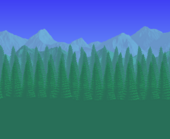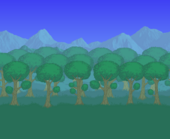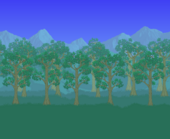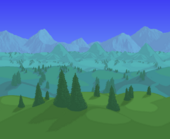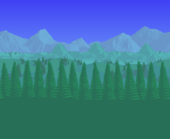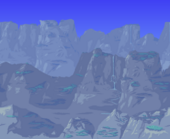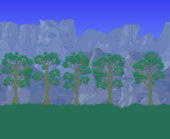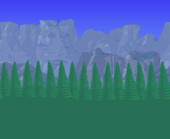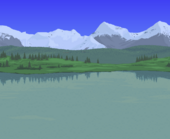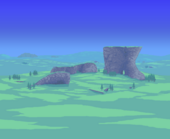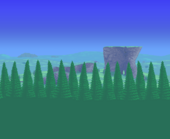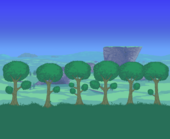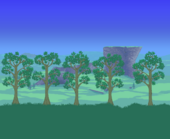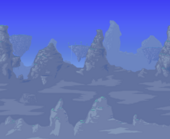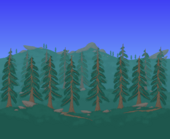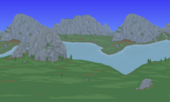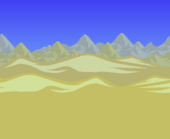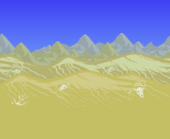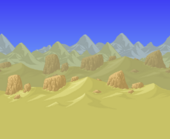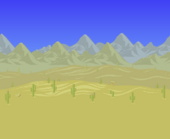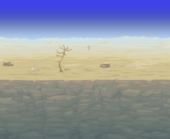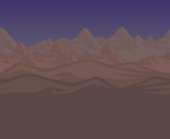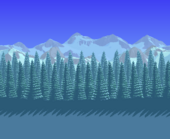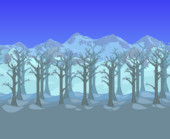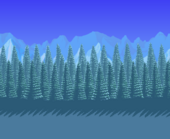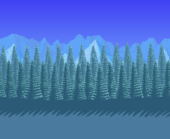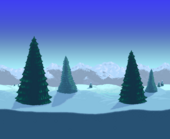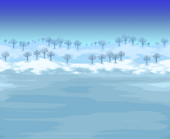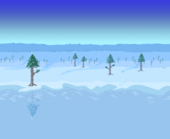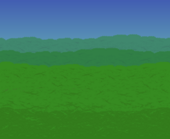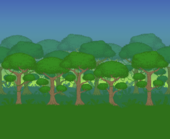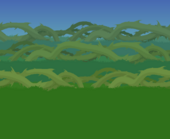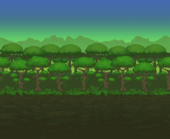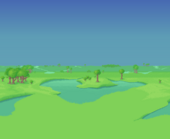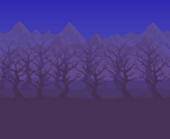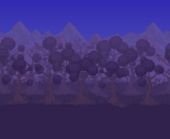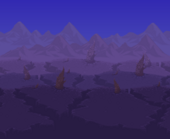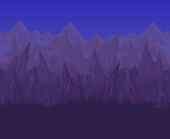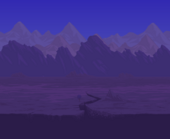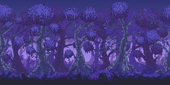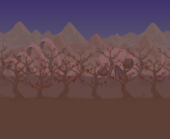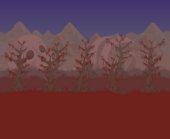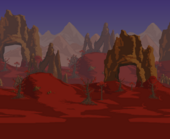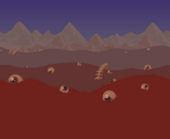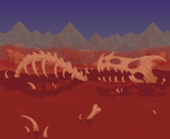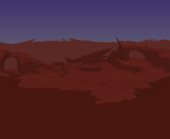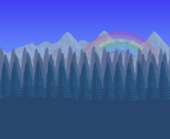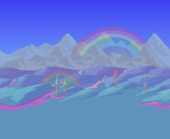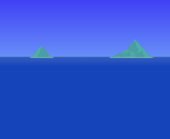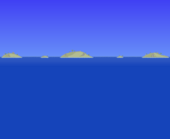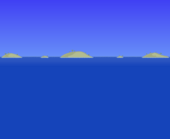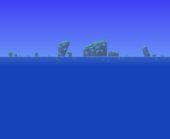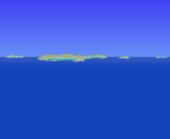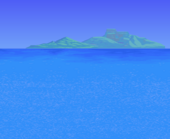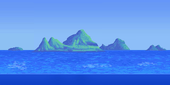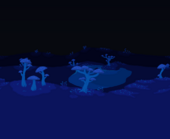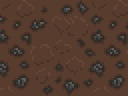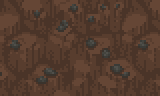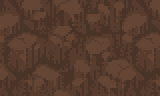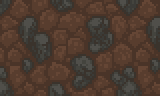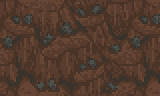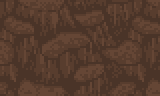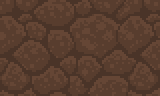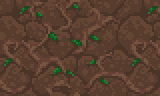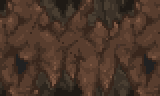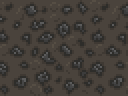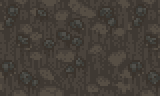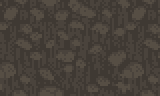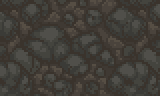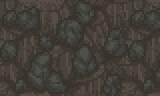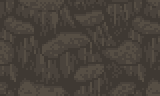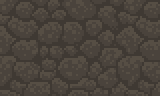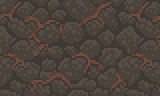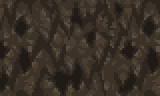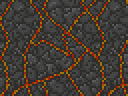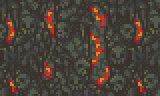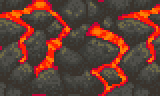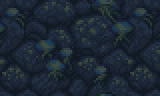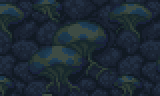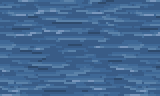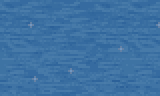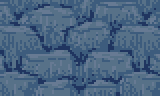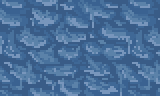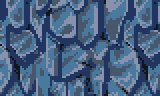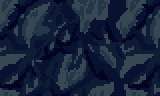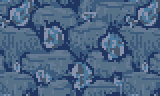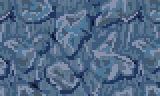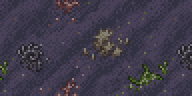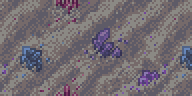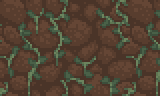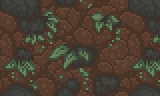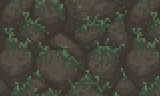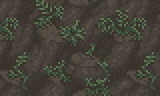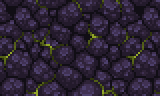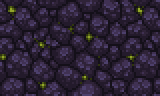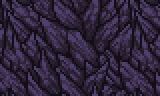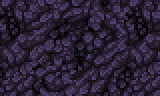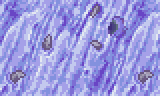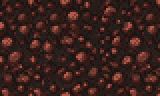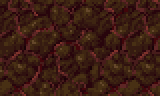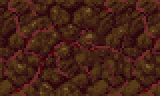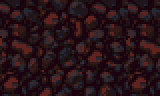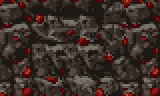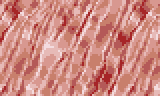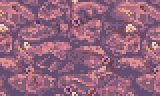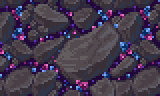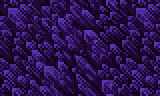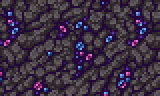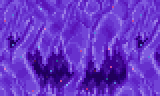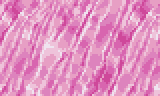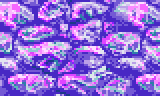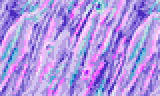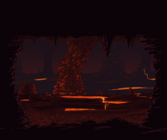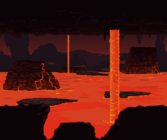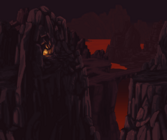Biome backgrounds are images that appear behind objects and blocks in each biome. Each biome has its own set of backgrounds that usually show a landscape of the biome. In a world, each biome is randomly assigned a background from its own set, and can be changed by using a World Globe(Desktop, Console and Mobile versions). Backgrounds can also be overridden using Monoliths. Backgrounds do not affect a biome in any way, except in The Hallow, where the current background affects the style of hallowed trees. Turning off backgrounds in Settings hides them, though ambient entities will still appear.
Surface backgrounds
Forest
Updated classic background with evergreens with distant, realistic mountains
Forest blocking mountains
Bushy trees blocking a mountain
(Desktop, Console and Mobile versions) Hilly landscape with evergreens, uses art from the 3DS background.
Pine trees blocking a hilly landscape
Tall cliffs with an animated waterfall
Tall cliffs with trees and grass.
Tall cliffs with evergreens
Large lake in a forest with a distant house and snowy mountains
(Desktop, Console and Mobile versions) Hills with a plateau
(Desktop, Console and Mobile versions) Evergreens blocking hills with plateau
(Desktop, Console and Mobile versions) Forest blocking plateau hills
(Desktop, Console and Mobile versions) Bushy forest blocking plateau hills
Tall pillars with floating islands
(Desktop, Console and Mobile versions) Pine forest with mountains in the distance
(Desktop, Console and Mobile versions) Mountains with a lake
 Similiar to the 4th image, a compressed background from the 3DS version.
Similiar to the 4th image, a compressed background from the 3DS version.
Desert
Sand dunes with animal skeletons
(Desktop, Console and Mobile versions) Sand dunes with rocks and buttes
(Desktop, Console and Mobile versions) Sand dunes with cacti and a few ruins
(Desktop, Console and Mobile versions) Dry flat desert over a cliff, with a few dead trees and bones, uses art from the 3DS background.
 A background from the 3DS version
A background from the 3DS version
Infected Desert
 Infected Desert background from the 3DS version
Infected Desert background from the 3DS version
Snow biome
Updated classic evergreen forest blocking snowy mountains
Mountains with leafless trees
Icy mountains with sparse trees
Frozen tree forest blocking snowy mountains
Evergreen forest blocking snowy mountains
Icy mountains with snowy evergreens
Frozen forest blocking mountains
Evergreen forest blocking snowy mountains
Icy mountains with evergreens
Leafless forest blocking snowy mountains with evergreens
(Desktop, Console and Mobile versions) Snowy fields with sparse evergreens, uses art from the 3DS background.
(Desktop, Console and Mobile versions) Snowy plains with sparse trees.
(Desktop, Console and Mobile versions) Snowy plains with pine trees, a few piles of Snowballs and a snowman behind a frozen lake
 A background from the 3DS version
A background from the 3DS version
Jungle
Some Jungle backgrounds are combined with the current forest background.
Classic bushy green canopies
Grassy field with rich mahogany trees
(Desktop, Console and Mobile versions) Thorny hills
(Desktop, Console and Mobile versions) Bonsai-like tree jungle
(Desktop, Console and Mobile versions) Muddy jungle with dark textures over a cliff. Uses art from the 3DS background.
(Desktop, Console and Mobile versions) Marsh-like field with sparse jungle trees and animated water bodies
 A background from the 3DS version
A background from the 3DS version
The Corruption
Classic corrupt trees without leaves
More detailed corrupt trees on darker purple grass
(Desktop, Console and Mobile versions) Plains with chasms and thorny, organic-looking structures
(Desktop, Console and Mobile versions) Large spike structures emerging out of a thorny landscape
(Desktop, Console and Mobile versions) Jagged mountains with a single ebonwood tree and chasm
 Recolored Jungle background with resprited trees from the 2nd image from the 3DS version.
Recolored Jungle background with resprited trees from the 2nd image from the 3DS version.
The Crimson
Classic background, consisting of crimson trees and a distant giant skull and bones
Similar to the previous image, but has a redder grass hue and different trees, skull and bones
Red hills with crimson trees and large brown arches
(Desktop, Console and Mobile versions) Red field with eyeballs and bones
(Desktop, Console and Mobile versions) Blood lake with dragon bones in a crimson field with many trees and more dragon bones.
(Desktop, Console and Mobile versions) Jagged, dark red rocky landscape with stone arches.
 Similiar to the 3rd image, a compressed background from the 3DS version
Similiar to the 3rd image, a compressed background from the 3DS version
The Hallow
Every Hallow background has a rainbow in it, except the 3DS one.
Updated classic Hallow evergreen forest
Hallowed trees of several colors
(Desktop, Console and Mobile versions) Hallow field with a magenta river, a few hallowed trees, an extra rainbow and distant pink and blue crystals
(Desktop, Console and Mobile versions) Plateaus with sparse hallow trees, uses art from the 3DS background.
(Desktop, Console and Mobile versions) Hills with rocky formations, evergreen-like rainbow trees and crystals
 A background from the 3DS version
A background from the 3DS version
Ocean
Classic distant mountains
Distant sandy islands with palm trees and moʻai
Distant sandy islands without moʻai
(Desktop, Console and Mobile versions) Distant islets and sea stacks
(Desktop, Console and Mobile versions) Distant alternative islands
(Desktop, Console and Mobile versions) Distant mountains with mesas. Has different water color. Uses art from the 3DS background.
 A background from the 3DS version
A background from the 3DS version
Glowing Mushroom biome
Glowing Mushroom backgrounds are combined with the current forest background.
Classic Glowing Mushrooms
(Desktop, Console and Mobile versions) Smaller mushrooms towering in groups
(Desktop, Console and Mobile versions) Open mushroom field with a lake in the background
(Desktop, Console and Mobile versions) Smaller mushrooms on a hilly landscape. Has a different grass color
 A background from the 3DS version
A background from the 3DS version
Underground backgrounds
These backgrounds consist of only one layer, unlike surface backgrounds, and cannot be changed with World Globes.
Underground
Old rocky dirt background used pre-1.2
Rough dirt pattern with rocks
Rough dirt pattern without rocks
Bumpy dirt pattern with larger rocks
Crumbling dirt wall with rocks
Crumbling dirt wall without rocks
Circular dirt wall with roots
Cracked dirt wall revealing stone behind it
Cavern
Old rocky stone background used pre-1.2
Smooth stone wall with rocks
Smooth stone wall without rocks
Stone wall covered in larger rocks
Stone wall covered in medium sized rocks
Rocky stone wall with orange moss
Cracked stone wall, matching pattern revealed by matching underground layer background
Pre-Underworld
Old underworld background used pre-1.2, features very thin lava flow
Thin lava flow with skulls in the rocks
Very thick lava flow around large rocks
Glowing Mushroom biome
Small glowing mushrooms illuminating a rocky background
Large glowing mushrooms illuminating a rocky background
Ice biome (Underground)
Multiple thin layers of ice stacked on top of each other
Irregular ice layers stacked on top of each other
Ice biome (Cavern)
Bumpy ice wall with extra ice rocks
Smooth wall littered with ice rocks
(Desktop, Console and Mobile versions) Underground Ocean
(Default) sand wall with different types of coral
(Corrupt) Ebonsand wall with corrupt coral
(Crimson) Crimsand wall with dying and crimson coral
(Hallowed) Pearlsand wall with hallowed, crystal-like corals
Underground Jungle (Underground layer)
Small vines growing on a dirt background
Large leaves growing from rocks
Underground Jungle (Cavern)
Rocky wall with small vines spread across
Smooth stone wall with leaves growing from it
Underground Corruption
On the  Desktop version,
Desktop version,  Console version, and
Console version, and  Mobile version, the following backgrounds are used. On the
Mobile version, the following backgrounds are used. On the  Old-gen console version and Nintendo 3DS
Old-gen console version and Nintendo 3DS version, the cavern layer background for any other biome the player is in is dynamically tinted purple.
version, the cavern layer background for any other biome the player is in is dynamically tinted purple.
Rocky ebonstone wall with green moss growing in the cracks
Rocky ebonstone wall with small dots of moss placed around
(Corrupt Ice) Smooth purple ice wall with normal stone rocks, or possibly claws or teeth. There appears to be a frozen eye to the right.
Underground Crimson
On the  Desktop version,
Desktop version,  Console version, and
Console version, and  Mobile version, the following backgrounds are used. On the
Mobile version, the following backgrounds are used. On the  Old-gen console version and Nintendo 3DS
Old-gen console version and Nintendo 3DS version, the cavern layer background for any other biome the player is in is dynamically tinted red.
version, the cavern layer background for any other biome the player is in is dynamically tinted red.
Crimstone wall with red moss growing over the rocks
Alternative moss arrangement
Gray stone wall with blisters scattered
(Crimson Ice) Smooth red ice wall
(Crimson Ice) Bumpy red ice wall with Blood Jellies and eyeballs frozen within it
Underground Hallow
On the  Desktop version,
Desktop version,  Console version, and
Console version, and  Mobile version, the following backgrounds are used. On the
Mobile version, the following backgrounds are used. On the  Old-gen console version and Nintendo 3DS
Old-gen console version and Nintendo 3DS version, the cavern layer background for any other biome the player is in is dynamically tinted pink.
version, the cavern layer background for any other biome the player is in is dynamically tinted pink.
Large rocks blocking blue and pink crystals on a purple background
Diagonal purple crystals. May cause confusion with underground corruption due to purple color
Bumpy stone wall with blue and pink crystals growing out of it
(Hallowed Ice) Cracked purple ice wall with blue and pink dots. (May cause confusion with Corrupt ice due to purple color.)
(Hallowed Ice) Smooth pink ice wall
(Hallowed Ice) Bumpy multicolored ice wall
(Hallowed Ice) Smooth multicolored ice wall
Underworld backgrounds
Unlike the underground backgrounds, these have multiple layers like surface backgrounds do.
(Desktop, Console and Mobile versions) Original background from 1.3 with large pillars with lava pools
(Desktop, Console and Mobile versions) Large lava lake with islands and lava falls
(Desktop, Console and Mobile versions) Large mountain structures with caves
Trivia
- The third Hallow surface background features a large animated lake on its third layer, which cannot easily be seen in-game.
- The backgrounds of the Underground Corruption, Crimson, or Hallow biomes revert to the default caverns background just before the underworld, and they do not appear until the underground layer is no longer visible on the screen.
History
- Desktop 1.4.0.1:
- Added 27 new surface backgrounds and updated the graphics of many existing ones.
- Added 2 new Forest backgrounds.
- Added 3 new Desert backgrounds.
- Added 3 new Snow backgrounds.
- Added 4 new Jungle backgrounds.
- Added 3 new Corruption backgrounds.
- Added 3 new Crimson backgrounds.
- Added 3 new Hallow backgrounds.
- Added 3 new Ocean backgrounds.
- Added 3 new Glowing Mushroom backgrounds.
- Added new normal, corrupt, crimson and hallowed underground layer backgrounds for the Ocean.
- Added 2 new Underworld backgrounds.
- A world can now have up to 4 unique backgrounds for the forest biome, determined by the same areas as the 4 tree types.
- Desktop 1.3.0.1: Underworld background now displays with multiple layers, similar to surface backgrounds.
- Desktop 1.1:
- Added unique surface backgrounds for the Forest, Desert, Jungle, Ocean, Corruption and Hallow.
- Prior to the update, only the basic blue background could be seen in every biome.
Game
- Achievements(Desktop, Console, Old-gen console and Mobile versions)
- AI
- Camera Mode(Desktop and Mobile versions)
- Command-line parameters(Desktop version)
- Config.json(Desktop and Mobile versions)
- Credits(Desktop, Console and Mobile versions)
- Cursor modes
- Data IDs
- Difficulty
- Emotes(Desktop, Console and Mobile versions)
- Expert Mode(Desktop, Console and Mobile versions)
- Fishing
- Game controls
- Game platform
- Golf(Desktop, Console and Mobile versions)
- Hoik
- Journey Mode(Desktop, Console and Mobile versions)
- Lighting mode(Desktop, Console and Mobile versions)
- Master Mode(Desktop, Console and Mobile versions)
- Music
- NPC names
- Parallax(Desktop, Console and Mobile versions)
- Projectiles
- Pylons(Desktop, Console and Mobile versions)
- RGB(Desktop version)
- Settings(Desktop, Console, Mobile and 3DS versions)
- Toggles
- Town(Desktop, Console and Mobile versions)
![]() Desktop version,
Desktop version, ![]() Console version, and
Console version, and ![]() Mobile version, the following backgrounds are used. On the
Mobile version, the following backgrounds are used. On the ![]() Old-gen console version and Nintendo
Old-gen console version and Nintendo ![]() version, the cavern layer background for any other biome the player is in is dynamically tinted purple.
version, the cavern layer background for any other biome the player is in is dynamically tinted purple.
![]() Desktop version,
Desktop version, ![]() Console version, and
Console version, and ![]() Mobile version, the following backgrounds are used. On the
Mobile version, the following backgrounds are used. On the ![]() Old-gen console version and Nintendo
Old-gen console version and Nintendo ![]() version, the cavern layer background for any other biome the player is in is dynamically tinted red.
version, the cavern layer background for any other biome the player is in is dynamically tinted red.
![]() Desktop version,
Desktop version, ![]() Console version, and
Console version, and ![]() Mobile version, the following backgrounds are used. On the
Mobile version, the following backgrounds are used. On the ![]() Old-gen console version and Nintendo
Old-gen console version and Nintendo ![]() version, the cavern layer background for any other biome the player is in is dynamically tinted pink.
version, the cavern layer background for any other biome the player is in is dynamically tinted pink.