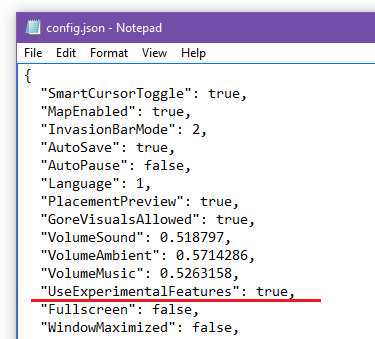Config.json is a file created by Terraria that primarily stores settings that were chosen via Terraria's settings menu.
Config.json resides in one of the following locations by default:
- Windows:
%USERPROFILE%\Documents\My Games\Terraria
- Mac:
~/Library/Application support/Terraria
- Linux:
$HOME/.local/share/Terraria
- Android:
/sdcard/Android/data/com.and.games505.TerrariaPaid or /storage/emulated/0/Android/data/com.and.games505.TerrariaPaid
- iOS:
Browse > On My (device) > Terraria
Hidden settings
This section describes experimental Terraria features. Features described below may be subject to change or removal in future Terraria updates, and may not function perfectly. Use with caution.
It is recommended that you back up your world and player files prior to enabling or using these features.
In addition to storing the in-game menu settings, config.json allows players to set certain game options that have not yet been added to the menu. In order to set these options, quit Terraria completely, open the config.json file, edit the desired settings, then save the config.json file and start Terraria.
Gameplay
| Key
|
Default value
|
Description
|
UseExperimentalFeatures |
false
|
When this is set to true, experimental features will be enabled. There are currently no experimental features.
|
UseSmartCursorForCommonBlocks |
false
|
When this is set to true, Smart Cursor will activate even for common block types (1.2.4's smart block placement will be re-enabled).
|
SettingsUnlock_WorldEvil |
false
|
Defeating the Wall of Flesh will cause this setting to be set to true. This setting was used to determine whether the player can choose the world evil in the world creation menu, and got deprecated in 1.4.0.1.
|
UnlockMusicSwap |
false
|
Entering the drunk world will cause this setting to be set to true. Determines whether the player can toggle Otherworldly music tracks at the Party Girl.
|
Visuals
| Key
|
Default value
|
Description
|
MultiplayerNPCSmoothingRange |
300
|
Smooths NPC movement within a pixel range in multiplayer.
|
TeamNameplateDistance |
2000
|
The distance (in pixels) at which team nameplates in multiplayer start rendering. If set to 0 or below, they will stop rendering entirely.
|
WaterfallDrawLimit |
1000
|
The height (in pixels) that a waterfall can draw.
|
DisableIntenseVisualEffects |
false
|
When this is set to true, the flashing effect during Thunderstorms will be disabled.
|
SettingDontScaleMainMenuUp |
false
|
When this is set to true, the title screen will not scale based on the vertical resolution (pre-1.4.0.1 behavior).
|
FilterLimit |
16
|
The amount of filters that can be active at any time.
|
FilterPriorityThreshold |
"VeryLow"
|
Can be set to "VeryLow", "Low", "Medium", "High", or "VeryHigh". Filters with a lower priority than the one set will not be rendered.
|
 Support4K |
true (on most devices)
|
When this is set to true, 4K resolution options will be available in the video tab.
|
Other
| Key
|
Default value
|
Description
|
WorldRollbacksToKeep |
2
|
When this is set to 2 or higher, rolling world backups will be enabled.
|
SettingBlockGamepadsEntirely |
false
|
When this is set to true, controller inputs will be ignored.
|
 KeyFavoriteModifier |
"LeftAlt"
|
Controls which key needs to be pressed (along with ⚒ Use / Attack) in order to favorite an item. Must be a valid XNA key code.
|
 FlashIconForEvents |
"All"
|
Causes the game's taskbar icon to flash when minimized under certain conditions:
"Damage": The player takes damage"SpawnOrDeath": The player respawns or dies"WorldGen": World generation complete"All": Any of the above"None": n/a (disabled)
|
 CloudSavingDefault |
false
|
When this is set to true, new world and player files will automatically have cloud saving enabled.
|
 ThrottleWhenInactive |
true
|
When this is set to true, the game will attempt to only update once every 20 milliseconds while the window is inactive.
|
 UseRazerRGB |
true
|
When this is set to false, lighting support for Razer peripherals will be disabled.
|
 UseCorsairRGB |
true
|
When this is set to false, lighting support for Corsair peripherals will be disabled.
|
 UseLogitechRGB |
true
|
When this is set to false, lighting support for Logitech peripherals will be disabled.
|
 UseSteelSeriesRGB |
true
|
When this is set to false, lighting support for SteelSeries devices will be disabled.
|
 RGBUpdatesPerSecond |
45.0
|
The rate at which lighting effects will update per second.
|
 QuickLaunch |
false
|
When this is set to true, JIT loading will be skipped on the main menu.
|
History
- Desktop 1.4.0.3: Added DisableIntenseVisualEffects, MultiplayerNPCSmoothingRange and TeamNameplateDistance.
- Desktop 1.4.0.1:
- Texture Packs and World Seeds no longer need to be enabled via UseExperimentalFeatures.
- Added UnlockMusicSwap, SettingDontScaleMainMenuUp, SettingBlockGamepadsEntirely, FlashIconForEvents, ThrottleWhenInactive, RGBUpdatesPerSecond, UseRazerRGB, UseCorsairRGB and UseLogitechRGB.
- Removed RunningAchievementEnabled.
- Desktop 1.3.4.3: Fixed FilterPriorityThreshold resetting in every future update.
- Desktop 1.3.4.2: Added Texture Pack support, also enabled via UseExperimentalFeatures.
- Desktop 1.3.4: Added UseExperimentalFeatures, which enables World Seeds.
- Desktop 1.3.1:
- Most previously hidden config settings are now in the game menus.
- Added QuickLaunch.
- Desktop 1.3.0.3: Added UseSmartWallReplacement, UseSmartCursorForCommonBlocks, DisableLeftShiftTrashCan, HidePasswords, ThickMouseEdges.
Game
- Achievements(Desktop, Console, Old-gen console and Mobile versions)
- AI
- Camera Mode(Desktop and Mobile versions)
- Command-line parameters(Desktop version)
- Config.json(Desktop and Mobile versions)
- Credits(Desktop, Console and Mobile versions)
- Cursor modes
- Data IDs
- Difficulty
- Emotes(Desktop, Console and Mobile versions)
- Expert Mode(Desktop, Console and Mobile versions)
- Fishing
- Game controls
- Game platform
- Golf(Desktop, Console and Mobile versions)
- Hoik
- Journey Mode(Desktop, Console and Mobile versions)
- Lighting mode(Desktop, Console and Mobile versions)
- Master Mode(Desktop, Console and Mobile versions)
- Music
- NPC names
- Parallax(Desktop, Console and Mobile versions)
- Projectiles
- Pylons(Desktop, Console and Mobile versions)
- RGB(Desktop version)
- Settings(Desktop, Console, Mobile and 3DS versions)
- Toggles
- Town(Desktop, Console and Mobile versions)