Lighting mode
Color
|

|
White
|

|
Trippy
|

|
Retro
|
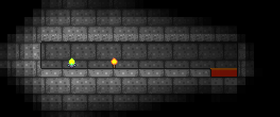
|
| The four different lighting modes. The green light in the colored modes is caused by the Cursed Torch placed on the left. |
The lighting mode determines the way light from all sources renders in the world. The lighting mode can be changed from the settings menu. On the ![]() Desktop version, it can also be cycled by pressing ⇧ Shift+F9 while in-game.
Desktop version, it can also be cycled by pressing ⇧ Shift+F9 while in-game.
The lighting mode also dictates whether the game will utilize certain performance-intensive visual effects, like the smoothing of liquid flow, ![]() along with the following shader effects:
along with the following shader effects:
- The reddish lighting and vignette applied during a Blood Moon
- The distortion effect around Celestial Towers
- The heat distortion effect in the Desert and The Underworld
- The amplified background dust effect seen during Sandstorms
- The sepia filter applied in a Constant world or while the Radio Thing is equipped
The effects above will only be applied in the Color or White lighting modes, and are deactivated in the Retro and Trippy modes. On the ![]() Console version and
Console version and ![]() Mobile version, these effects are controlled by a separate setting and are unaffected by the lighting mode.
Mobile version, these effects are controlled by a separate setting and are unaffected by the lighting mode.
The chosen lighting mode will have an effect on the performance of some devices. Refer to the table below for each mode's performance impact.
Modes
| Mode | Engine | Performance impact |
Description |
|---|---|---|---|
| Color | New / Color | High |
|
| New / White | Mid–High |
| |
| Trippy | Old / Color | Medium |
|
| Old / White | Low |
|
Notes
- Light-producing animations become more active in the Retro and Trippy modes. Torches and other spark-releasing light sources produce sparks more actively. The same is true for the sparkle effect from Gold Chests and other sparkling items, as well as the bubbles released by Lava. This is most likely due to the difference in load.
History
- Desktop 1.4.0.4: Fixed lighting related crash with non-Color modes.
- Desktop 1.4.0.1: Fixed an issue where blocks would not be visible at all in extremely dark locations in the Underworld with Trippy/Retro lighting.
- Desktop 1.3.5: Improved Retro lighting consistency.
- Desktop 1.3.0.5: Fixed a rare lighting crash.
- Desktop 1.3.0.2: Fixed an issue with black squares appearing on backgrounds when using Retro lighting.
- Desktop 1.2.3:
- Optimized lighting code for better performance.
- Lighting no longer loads on servers, saving memory.
- Fixed a bug where the Platinum Candle did not emit light in a non-Color lighting mode.
- Desktop 1.1.1:
- Lighting update will no longer skip as much on lower quality levels.
- Fixed the shadow glitch of trippy lighting.
- Lighting will now be set to Retro instead of crashing if Terraria is unable to switch to the new lighting mode.
- Desktop 1.1: New lighting engine that allows smooth sub-tile light transitions instead of per-tile, and colored light instead of all-white light. Lighting options added.
- Console 1.4.0.5.4.1: Introduced.
- Switch 1.4.0.5.5: Introduced.
- Mobile 1.4.0.5.0: Introduced.
