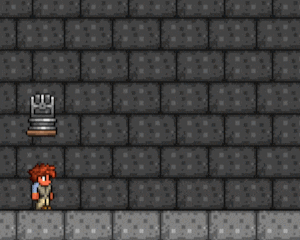Lock on
Lock on or Target Lock is a mechanic which allows players to automatically target enemies, bosses, and critters.
Behavior
Lock on is enabled at all times on the ![]() Console version,
Console version, ![]() Mobile version, and Nintendo
Mobile version, and Nintendo ![]() version. On the
version. On the ![]() Desktop version, it is automatically enabled when using a suitable controller.
Desktop version, it is automatically enabled when using a suitable controller.
Locking onto targets


 The player can use any button assigned to
The player can use any button assigned to 
 "Lock On" /
"Lock On" /  "Lock target" in the settings (
"Lock target" in the settings ( /
/  /
/  by default) to lock onto targets. The button can be pressed again to stop targeting or switch targets.
by default) to lock onto targets. The button can be pressed again to stop targeting or switch targets. The Lock On button (
The Lock On button ( ) can be pressed to lock onto targets, and can be pressed again to stop targeting or switch targets.
) can be pressed to lock onto targets, and can be pressed again to stop targeting or switch targets.
While an NPC is being targeted, three yellow arrows will surround it, and from then on, all of the player's attacks will be directed towards it. ![]() If the targeted NPC goes off-screen, two arrows will point towards it.
If the targeted NPC goes off-screen, two arrows will point towards it.
![]()
![]()
![]() The "Lock On Priority" setting can be used to change how potential targets are sorted. Clearest Line will target the NPC closest to the cursor, based on line of sight from the player. Target Closest will target the NPC closest to the player, regardless of any intervening tiles.
The "Lock On Priority" setting can be used to change how potential targets are sorted. Clearest Line will target the NPC closest to the cursor, based on line of sight from the player. Target Closest will target the NPC closest to the player, regardless of any intervening tiles.
Notes
- Enemy caster spells can be targeted.
- Invincible enemies, NPCs, and Players cannot be targeted.
- Lock on often will deactivate when an enemy becomes invincible or loses its hitbox for a period of time, such as when certain enemies teleport.
Tips
- Lock on is a useful compensation for the small screen size on the
 Mobile version and Nintendo
Mobile version and Nintendo  version.
version.
- It can be especially helpful when using weapons that require accurate aim, like Yoyos, Ranged weapons, or Magic weapons, making strafing (dodging while firing) an effortless task.
- In the Expert Mode Brain of Cthulhu fight, auto-aim will always go for the true brain in the second phase.
- Lock on only fires at the position the enemy is at when a weapon is used, making it disadvantageous to use against faster or smaller enemies, as well as weapon with slow proectiles as all shots may miss.
History
- Desktop 1.3.1: Introduced.
- Console 1.0.1372.5: Introduced with mechanics from Desktop 1.3.1.
- Switch 1.0.895.9: Introduced with mechanics from Desktop 1.3.1.
- Mobile 1.3.0.7.3: Improved responsiveness when FPS is below 50, resulting in a severe reduction of missed shots that go towards the cursor.
- Mobile 1.3.0.7: Removed auto lock on.
- Mobile 1.1.5536: Introduced with auto lock on.
- 3DS 1.05: Fixed various lock on issues with some weapons.
- 3DS-Release: Introduced.