Multiplayer (Multiplayer/ja)
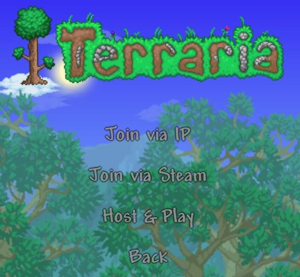
Multiplayer is a game mode in which Terraria/ja can be played with or against other remote players online. Multiplayer worlds are cooperative by default, with player versus player (PvP) available for activation once multiplayer is entered.
Types

 Desktop/Console
Desktop/Console
There are two types of multiplayer environments: Server/ja and "Host & Play".
- Host & Play games are started via the regular Terraria application. The first player chooses "Host & Play", chooses options, and starts the world, becoming the host. Other network or internet players can then join, by choosing "Join" from the multiplayer menu or "Join via Steam" if they are friends on Steam. The world shuts down when the original player leaves the world. This option is normally used for smaller LAN games or for small online games.
 Servers: Major internet multiplayer games run on server/jas. Servers are started via the
Servers: Major internet multiplayer games run on server/jas. Servers are started via the TerrariaServer.exe
 Mobile
Mobile
- The player will need to press "Multiplayer", and then press on their preferred character. Then the screen will read: "Searching for local hosts...", or if the "online" button was pressed then it will just wait until it finds someone. Third-party applications exist to forward these games over the internet rather than just over a single network, such as Multi Terraria or Terraria MP, but others are unsupported and come with no guarantee. There is a maximum of 8 players allowed in one world.
- To host a LAN World, the device will have to have at least 1 GB of RAM.
- After selecting a character, the player can choose "Multiplayer" and "Start Game" to host a world locally. Players who want to join a world can select "Join World" and select the preferred world from the list. Up to 4 players can join a world at once.
- Note that Expanded Worlds hosted by New Nintendo 3DS or 2DS systems will prevent users with a Original 3DS or 2DS from joining, as those systems do not support the Expanded World feature.
PvP
Player versus player (PvP) is a multiplayer mode that allows players, or teams of players, to attack each other. PvP is activated by joining a multiplayer world and enabling the PvP option by clicking on the crossed swords ![]() near the armor and accessory slots /
near the armor and accessory slots / ![]() in the PvP menu found in the inventory. In the
in the PvP menu found in the inventory. In the ![]() Desktop version and
Desktop version and ![]() Mobile version, the only way a player can damage another player is if both players have the PvP option enabled, or through traps such as Boulder/jas, Land Mine/jas or Lava/ja.
Mobile version, the only way a player can damage another player is if both players have the PvP option enabled, or through traps such as Boulder/jas, Land Mine/jas or Lava/ja.
There is also the option of joining a team. Teams are represented by the colored icons near the armor and accessory slots. Once a team is selected, there is an on-screen display providing information about the distance (and direction) and health/ja of the teammates. PvP players on the same team can see each other on the minimap/ja, while other PvP players cannot.
(Desktop, Console and Mobile versions) If a player has equipped or is holding an informational item/ja such as the PDA(Desktop, Console and Mobile versions), any teammates standing near them can also see the data readout from it.
Capture the Gem
PvP players can play Capture the Gem, which operates similarly to Capture the Flag. Capture the Gem requires Large Gem/jas, one for each team, which can be crafted using 15 Amethyst/ja, Topaz/ja, Sapphire/ja, Emerald/ja, Ruby/ja, Amber/ja, or Diamond/ja. Teams attempt to steal the opposing team's gem and bring it back to their own base. Large Gems display as hovering graphics over any player carrying one, and always drop next to killed players, regardless of their character's difficulty/ja setting.
(Desktop, Console and Mobile versions) The Large Gems can be held in their respective holders/ja, instead of having a player hold them.
Unique aspects of PvP play
- The window of invincibility after taking damage is greatly reduced if it came from another player: Normally, the player would receive 2/3 of a second of invincibility (0.67 seconds). In PvP, they only receive 2/15 of a second (0.13 seconds). This can make weapons weaker that have a use time/ja lower than 8.
- Players killed by other players do not drop coins/ja. By extension, players that are killed by their own explosives also do not drop coins, even in singleplayer worlds.
- When players respawn, they have full health instead of half health ((Old-gen console and 3DS versions) 100 health), but this will not work if players were killed by the debuff/ja by another player's weapon.
- Critical hit/jas and unique knockback/ja values do not apply in PvP. Because of this, the best modifier/ja for weapons that will be exclusively used for PvP and cannot have their speed modified is generally Ruthless, which simply maximizes raw damage per hit.
Multiplayer-exclusive items
These items can only be obtained in multiplayer. However, once the items are obtained, they can be transferred to a singleplayer world.
Although Wormhole Potion/jas only drop from Pot/jas if the game is in multiplayer (even if the player is the only one playing at that time), they can always be crafted, even when playing on singleplayer. However, they are unusable when playing alone, so it could be considered that their usability is multiplayer-exclusive and depends on having other players on the same team.
Server lists
- Server forum at Official Terraria Forum
- https://www.tserverweb.com
- https://topg.org/terraria-servers/
- http://terraria-servers.com
- https://terraria.21yunbox.com
Notes
- Very few accessories are designed specifically for multiplayer combat; one example is the Paladin's Shield/ja.
- Multiplayer games cannot be paused by participating players.
- Playing multiplayer does not increase game difficulty in Classic Mode outside of events/ja, making multiplayer useful for defeating difficult bosses or events.
- In Expert Mode(Desktop, Console and Mobile versions) and Master Mode/ja, bosses/ja' stats and the amount of kills required to complete an invasion events will scale with the number of players. This can make some fights more difficult than in singleplayer, even when accounting for the additional players.
- In multiplayer, a special boss loot drop mechanic is used in Expert and higher difficulties. In Classic Mode, only a standard amount of loot will be dropped from a boss, regardless of the number of players involved in the fight. In Expert and Master Mode, Treasure Bag/jas and Master Mode-exclusive pet/mount summon items are given to all players who dealt damage to the boss when it is defeated, thus increasing the total amount of loot.
- Furthermore, the game uses a dynamic player list to keep track of players involved in a boss fight. The first player to join the server takes the
01- For example, if the player in the
00 - Another example: a server contains three players who connected in this order: A, B, then C, only B damages the boss, and then B and C quits. If they reconnect in this order: C, B, and after they join the server (without damaging the boss), player A kills the boss, then only A and C can receive a Treasure Bag.
- For example, if the player in the
- Furthermore, the game uses a dynamic player list to keep track of players involved in a boss fight. The first player to join the server takes the
- Users of different platforms (
 /
/  /
/  /
/  /
/  /
/  ) cannot play multiplayer games together. Only
) cannot play multiplayer games together. Only  Android and
Android and  iOS users can play cross-platform with each other.
iOS users can play cross-platform with each other.
- In the
 Wii U version, the player can change between teams using the GamePad.
Wii U version, the player can change between teams using the GamePad. - In the
 Console version, split-screen co-op counts as multiplayer.
Console version, split-screen co-op counts as multiplayer. - When there are 2 or more players in one biome, the chances for rare drops will not change.
History
- Desktop 1.4.0.5:
- Fixed an issue where Jousting in PvP didn't take momentum damage into consideration.
- The Multiplayer server is now more strict about fake connection attempts.
- Desktop 1.4.0.4:
- Fixed a bug allowing players to join servers running corrupted world files.
- Fixed a bug where team nameplates didn't display in the correct position.
- Fixed a bug with team nameplates not displaying healthbars of teammates even if they were damaged.
- Desktop 1.4.0.3: Team nameplates no longer display individual health if the member's health is at full to improve performance.
- Desktop 1.3.4.4:
- Fixed maps not loading properly when joining.
- Fixed multiple multiplayer client crashes.
- Fixed situations where the Old One's Army/ja enemies would spawn invisible in multiplayer if they were too far from the player.
- Desktop 1.3.4.3: Fixed Sand Slime/jas hazardously desyncing.
- Desktop 1.3.4.1:
- Fixed Defender Medal/jas dropping only in stacks of 1 instead of their intended amount in Multiplayer.
- Fixed silent crash when using the Last Prism/ja.
- Fixed some enemies being invisible on spawn during the Old One's Army/ja.
- Desktop 1.3.3.1:
- Fixed inventory/ja items "getting stuck" in Multiplayer.
- Fixed many cases of net disconnect/Multiplayer bugs.
- Desktop 1.3.3: Improved Multiplayer performance and fixed many bugs.
- Desktop 1.3.2.1: Fixed NPC/ja-started parties/ja occuring only for 1 player in the server at random.
- Desktop 1.3.2:
- Fixed extremely long-timed buffs/ja not updating properly in Multiplayer.
- Significantly reduced count of unnecessary player synchronization calls, which hindered servers with a high player count.
- Desktop 1.3.0.1:
- Added Steam integration.
- Added new pink team.
- PVP and team icons changed.
- Wormhole Potion added.
- Desktop 1.2.3:
- Team Dye added.
- Team Hair Dye added.
- Desktop 1.2: Any player that enables PvP will no longer be visible on the Minimap/ja, except for team members.
- Desktop-Release: Introduced.
- Console-Release: Introduced.
- Switch 1.0.711.6: Introduced.
- Mobile 1.3.0.7: Changed mechanics vastly to closely match Desktop 1.3.0.1.
- Mobile-Release: Introduced.
- 3DS-Release: Introduced.
- Verify
- Entities patched in Desktop 1.4.0.5/ja
- Entities patched in Desktop 1.4.0.4/ja
- Entities patched in Desktop 1.4.0.3/ja
- Entities patched in Desktop 1.3.4.4/ja
- Entities patched in Desktop 1.3.4.3/ja
- Entities patched in Desktop 1.3.4.1/ja
- Entities patched in Desktop 1.3.3.1/ja
- Entities patched in Desktop 1.3.3/ja
- Entities patched in Desktop 1.3.2.1/ja
- Entities patched in Desktop 1.3.2/ja
- Entities patched in Desktop 1.3.0.1/ja
- Entities patched in Desktop 1.2.3/ja
- Entities patched in Desktop 1.2/ja
- Entities introduced in Desktop-Release/ja
- Entities introduced in Console-Release/ja
- Entities introduced in Switch 1.0.711.6/ja
- Entities patched in Mobile 1.3.0.7/ja
- Entities introduced in Mobile-Release/ja
- Entities introduced in 3DS-Release/ja
- Game mechanics/ja
- Desktop content/ja
- Console content/ja
- Old-gen console content/ja
- Mobile content/ja
- 3DS content/ja
- Japanese translation
