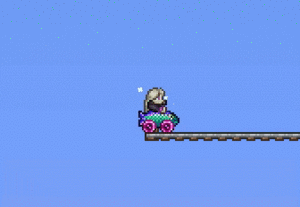Minecarts
Minecarts are mounts that allow players to ride on Minecart Tracks. There are currently (Desktop, Console and Mobile versions) 27 / (Old-gen console and 3DS versions) 1 different Minecarts.
On ![]() Desktop,
Desktop, ![]() Console, and
Console, and ![]() Mobile, Minecarts need to be equipped in the Minecart equipment slot, overriding the use of the Wooden Minecart. On
Mobile, Minecarts need to be equipped in the Minecart equipment slot, overriding the use of the Wooden Minecart. On ![]() Old-gen console and
Old-gen console and ![]() , the ordinary Minecart is the default and it cannot be changed.
, the ordinary Minecart is the default and it cannot be changed.
When the player is near a Minecart Track, pressing the Quick Mount hotkey or pressing the ⚷ Open / Activate key on a point on the track causes a Minecart to spawn, which the player is automatically placed in. Once inside, the ▶ Right and ◀ Left direction keys either accelerate, decelerate, or reverse the cart's movement. The cart will maintain its current speed and direction if no keys are pressed and no obstacles are reached. The cart can also "jump" with the ↷ Jump key.
To exit the Minecart (which causes the Minecart to despawn), the player can use a hook, press the Quick Mount hotkey, or cancel the buff (![]() right-clicking the icon,
right-clicking the icon, ![]()
![]() selecting the icon and canceling it in the equipment menu,
selecting the icon and canceling it in the equipment menu, ![]() double-tapping the icon, or
double-tapping the icon, or ![]() canceling the buff from the buffs screen). The Minecart will also despawn if the player jumps off the tracks, lands on blocks, and attempts to move sideways.
canceling the buff from the buffs screen). The Minecart will also despawn if the player jumps off the tracks, lands on blocks, and attempts to move sideways.
Upon colliding with an enemy, the minecart will deal damage to it and knock it back. See Notes for details.
(Desktop, Console and Mobile versions) Upon using a Minecart Upgrade Kit, all minecarts equipped thereafter will gain a significant speed boost and be equipped with a laser that will fire at nearby enemies. This effect can be toggled on and off through a probe icon next to the minecart slot.
Weapons and tools, as well as most other items except hooks, can be used while riding a Minecart.
Types
| Minecart | Buff | Mount | Tooltip | Source | Rarity | Sell | Notes | |
|---|---|---|---|---|---|---|---|---|
| Wooden Minecart(Desktop, Console and Mobile versions) | - | Press Quick Mount near (or ⚷ Open / Activate on) a Minecart Track without a minecart equipped. | n/a | n/a |
| |||
| MinecartInternal Item ID: 2343 | Let's ride the rails | (Old-gen console and 3DS versions): Press ⚷ Open / Activate on a Minecart Track. |
2 SC |
| ||||
| Mechanical Cart(Desktop, Console and Mobile versions)Internal Item ID: 3353 | - | Obtained by using a Minecart Upgrade Kit. | 1 GC |
| ||||
| Desert Minecart(Desktop, Console and Mobile versions)Internal Item ID: 4066 | - | 50 SC |
| |||||
| Minecarp(Desktop, Console and Mobile versions)Internal Item ID: 4067 | Allows quick travel in water 'Deal with it' |
Received as a quest reward from the Angler. | 1 GC |
| ||||
| Bee Minecart(Desktop, Console and Mobile versions)Internal Item ID: 4426 | - | 1 GC |
| |||||
| Ladybug Minecart(Desktop, Console and Mobile versions)Internal Item ID: 4427 | - | 50 SC |
| |||||
| Pigron Minecart(Desktop, Console and Mobile versions)Internal Item ID: 4428 | 'Powered by Bacon!' | 1 GC |
| |||||
| Sunflower Minecart(Desktop, Console and Mobile versions)Internal Item ID: 4429 | - | 50 SC |
| |||||
| Demonic Hellcart(Desktop, Console and Mobile versions)Internal Item ID: 4443 | Provides 7 seconds of immunity to lava | 1 GC |
| |||||
| Shroom Minecart(Desktop, Console and Mobile versions)Internal Item ID: 4450 | 'The shroom goes vroom' | 1 GC |
| |||||
| Amethyst Minecart(Desktop, Console and Mobile versions)Internal Item ID: 4451 | - | 1 GC |
| |||||
| Topaz Minecart(Desktop, Console and Mobile versions)Internal Item ID: 4452 | - | 1 GC |
| |||||
| Sapphire Minecart(Desktop, Console and Mobile versions)Internal Item ID: 4453 | - | 1 GC |
| |||||
| Emerald Minecart(Desktop, Console and Mobile versions)Internal Item ID: 4454 | - | 1 GC |
| |||||
| Ruby Minecart(Desktop, Console and Mobile versions)Internal Item ID: 4455 | - | 1 GC |
| |||||
| Diamond Minecart(Desktop, Console and Mobile versions)Internal Item ID: 4456 | - | 1 GC |
| |||||
| Amber Minecart(Desktop, Console and Mobile versions)Internal Item ID: 4467 | - | 1 GC |
| |||||
| Beetle Minecart(Desktop, Console and Mobile versions)Internal Item ID: 4468 | - | 4 GC | ||||||
| Meowmere Minecart(Desktop, Console and Mobile versions)Internal Item ID: 4469 | 'brrrrrow' | 10 GC |
| |||||
| Party Wagon(Desktop, Console and Mobile versions)Internal Item ID: 4470 | 'All aboard the party wagon!' |
|
2 GC |
| ||||
| The Dutchman(Desktop, Console and Mobile versions)Internal Item ID: 4471 |  |
- | 1 GC |
| ||||
| Steampunk Minecart(Desktop, Console and Mobile versions)Internal Item ID: 4472 | 'Steam powered!' |
|
2 GC |
| ||||
| Coffin Minecart(Desktop, Console and Mobile versions)Internal Item ID: 4745 | - | 5 or 5 |
20 SC | |||||
| Digging Molecart(Desktop, Console and Mobile versions)Internal Item ID: 4763 | Will dig through blocks and lay new track if carrying minecart tracks Only digs when underground |
|
10 GC | |||||
| Fart Kart(Desktop, Console and Mobile versions)Internal Item ID: 5125 |  |
- | 50 SC |
| ||||
| Terra Fart Kart(Desktop, Console and Mobile versions)Internal Item ID: 5288 |  |
- | 1 GC |
| ||||
Notes
- (Desktop, Console and Mobile versions) With the exception of the default cart given when the player does not have a Minecart equipped and the Digging Molecart, all Minecart variants have the same acceleration and max speed.[1]
| Type | Max speed | Acceleration | Time to reach max speed |
|---|---|---|---|
| 31 mph (22.5 tiles/second) | 4.5 tiles/second² (6 mph/second) |
5 seconds | |
| 51 mph (37.5 tiles/second) | 6.75 tiles/second² (9 mph/second) |
5.56 seconds | |
| 66 mph (48.75 tiles/second) | 9 tiles/second² (12 mph/second) |
5.42 seconds | |
| 102 mph (75 tiles/second) | 22.5 tiles/second² (31 mph/second) |
3.33 seconds |
- (Desktop, Console and Mobile versions) The contact damage and knockback dealt by minecarts is based on the speed when it collides with an entity. The damage cannot be boosted by damage bonus, and has a critical chance equal to the highest critical chance out of the player's melee, ranged, or magic critical chance. Also, the damage will be further boosted by 1.5× in Hardmode, and another 1.5× in Expert Mode and above. See the table below for the formulas used, and the stats at max speed. The
Speedused in calculation is calculated byCurrent speed of the minecart ÷ Max speed of the minecart, and all decimals are rounded down.[2]
| Type | Damage formula | Damage at max speed | Knockback formula | Knockback at max speed | |
|---|---|---|---|---|---|
| Pre-HM | HM | ||||
| 15 + 30 × Speed | 45 / 67 | 67 / 101 | 10 + 40 × Speed | 50 (Insane) | |
| 25 + 55 × Speed | 80 / 120 | 120 / 180 | |||
| 50 + 100 × Speed | 150 / 225 | 225 / 337 | |||
Achievements

Trivia
- The hook fired when Quick Mount is pressed is identical to the Grappling Hook in appearance.
- The Minecarp's name is a portmanteau, combining the words Minecart and carp fish.
- Its tooltip is a reference to the original teaser it was first shown in.
- Despite all of the Large Gems differing in appearance, all the Gem Minecarts look almost the same aside from color and detailing on the gem.
History
- Desktop 1.4.4:
- Added the Fart Kart and Terra Fart Kart.
- Added the Minecart Upgrade Kit.
- The Mechanical Cart no longer has special properties. Previously, its stats are the same as minecarts boosted by the Minecart Upgrade Kit.
- Minecarts now hit harder in higher difficulties, deal more knockback, and are generally better at hitting enemies without letting the player be hurt when colliding with enemies.
- Desktop 1.4.0.3: Fixed a bug where using the Trident in a minecart affected the minecart's movement.
- Desktop 1.4.0.1: Added 22 new variants.
- Desktop 1.3.0.1:
- Now equippable, dyeable and has a sell value.
- Added 2 new variants.
- Desktop 1.2.4: Introduced.
References
- Mount summon items
- Crafting material items
- Craftable items
- Desktop content
- Console content
- Old-gen console content
- Mobile content
- 3DS content
- Items of rarity 1
- Hardmode-only items
- Items of rarity Rainbow
- Loot items
- Quest rewards
- Drop items
- Items of rarity 10
- Vendor items
- Items of rarity 2
- Items of rarity 8
- Achievement-related elements
- Iron or Lead Anvil
- Iron or Lead Anvil and Ecto Mist
- Bag loot items