Multijogador
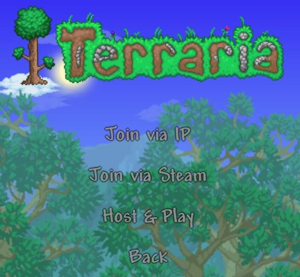
Multijogador é um modo de jogo onde o Terraria pode ser jogado com ou contra outros jogadores remotos. Os jogos multijogador são cooperativos por padrão, com o jogador versos jogador (JvJ) disponível para ativação assim que um jogo multijogador é criado.
Tipos
(Versões para Computador e Console) Computador / Console
Existem dois tipos de ambientes multiplayer: Servidor e "Criar e Jogar".
- Host & Play os jogos são iniciados através do próprio jogo, ou seja, o Terraria. O primeiro jogador vai em "Criar e Jogar", nas opções de escolha, e inicia o mundo, se tornando o Dono do Server/Host. Outros jogadores em uma Rede Lan ou na Internet podem entrar, escolhendo "Entrar" no menu de Multijogador/Multiplayer, ou "Entrar pelo Steam" caso sejam amigos na steam. O servidor irá cair caso o jogador original saia do mundo. Essa opção é normalmente usada para pequenos jogos LAN ou pequenos jogos Online.
 Servers: Major internet multiplayer games run on servers. Servers are started via the
Servers: Major internet multiplayer games run on servers. Servers are started via the TerrariaServer.exe
 Celular
Celular
- Após o jogador apertar "Multiplayer", e selecionar o personagem desejado ( ou criar um ). Na tela irá aparecer: "Searching for local hosts...", ou caso seja o botão "online" seja apertado o jogo irá carregar até encontrar alguém. Existem aplicativos de terceiros para encaminhar esses jogos pela Internet em vez de apenas por uma única rede, como Multi Terraria ou Terraria MP, mas outros não são suportados e não oferecem garantia. O limite de Jogadores em um mundo é de apenas 8.
- Para "Hostear" o mundo, o dispositivo tem que possuir ao menos 1 GB of RAM.
- Depois de selecionar um personagem, o jogador pode escolher "Multiplayer" e "Start Game" para hospedar um mundo localmente. Os jogadores que querem participar de um mundo podem selecionar "Join World" e selecionar o mundo preferido na lista. Até 4 jogadores podem entrar em um mundo de uma só vez.
- Observe que os mundos expandidos hospedados pelos sistemas New Nintendo 3DS ou 2DS impedem que os usuários com um 3DS original ou 2DS participem, já que esses sistemas não suportam o recurso Expanded World.
JvJ
Player versus player (PvP) is a multiplayer mode that allows players, or teams of players, to attack each other. PvP is activated by joining a multiplayer world and enabling the PvP option by clicking on the crossed swords ![]() near the armor and accessory slots /
near the armor and accessory slots / ![]() in the PvP menu found in the inventory. In the
in the PvP menu found in the inventory. In the ![]() Versão para Computador e
Versão para Computador e ![]() Versão para Celular, the only way a player can damage another player is if both players have the PvP option enabled, or through traps such as Boulders, Land Mines, or lava.
Versão para Celular, the only way a player can damage another player is if both players have the PvP option enabled, or through traps such as Boulders, Land Mines, or lava.
There is also the option of joining a team by selecting one of the colored shield icons near the armor and accessory slots. Once a team is selected, there is an on-screen display providing information about the distance (and direction) and health of the teammates. PvP players on the same team can see each other on the minimap, while other PvP players cannot. There are five different teams available: red, green, blue, yellow, and purple. Selecting the white shield removes the player from their current team.
(Versões para Computador, Console e Celular) If a player has equipped or is holding an informational item such as the PDA, any teammates standing within 50 tiles of them can also see the data readout from it. Furthermore, teammates within 50 tiles also receive the player's accessory luck increase. The luck increase does not stack, however.[1]
(Versões para Computador, Console e Celular) Se um jogador estiver segurando um item informativo, como o Celular, qualquer colega de equipe que esteja próximo a ele também poderá ver a leitura de dados dele.
Capture a Gema
Os jogadores de JvJ podem jogar Capture a Gema, que opera de forma semelhante a Capture a bandeira. Capture a gema requer Gemas Grandes, um para cada time que pode ser criado usando 15 Ametista, Safira, Esmeralda, Rubi, Âmbar ou Diamante. As equipes tentam roubar a gema da equipe adversária e traze-la de volta para a sua própria base. Gemas grandes exibem gráficos pairando sobre qualquer jogador que esteja carregando um, e sempre caem ao lado dos jogadores mortos, independentemente da Dificuldade de seu personagem.
(Versões para Computador, Console e Celular) As Gemas Grandes podem ser mantidas em seus respectivos detentores, em vez de um jogador segurá-las.
Aspectos únicos do modo JvJ
- The length of the invincibility frame after taking damage is greatly reduced if it came from another player: Normally, the player would receive 0,67 segundos of invincibility. In PvP, they only receive 0,13 segundos. This can make weapons weaker that have a use time lower than 8.
- Players killed by other players do not drop coins. By extension, players that are killed by their own explosives also do not drop coins, even in singleplayer worlds.
- When players respawn, they have full health instead of half health ((Versões para Old-gen console e 3DS) 100 health), but this will not work if players were killed by the debuff by another player's weapon.
- Critical hits and unique knockback values do not apply in PvP. Because of this, the best modifier for weapons that will be exclusively used for PvP and cannot have their speed modified is generally Ruthless, which simply maximizes raw damage per hit.
Itens exclusivos do multijogador
Esses itens só podem ser obtidos no modo multijogador. No entanto, uma vez que os itens são obtidos, eles podem ser transferidos para um mundo de um jogador.
Although Wormhole Potions only drop from Pots if the game is in multiplayer (even if the player is the only one playing at that time), they can always be crafted, even when playing on singleplayer. However, they are unusable when playing alone, so it could be considered that their usability is multiplayer-exclusive and depends on having other players on the same team.
Lista de servidores
- Fórum de Servidores no Fórum Oficial do Terraria
- https://www.tserverweb.com
- https://topg.org/terraria-servers/
- http://terraria-servers.com
- https://terraria.21yunbox.com
- Dark-Gaming
- Penguin Games
Notas
- Very few accessories are designed specifically for multiplayer combat; one example is the Paladin's Shield.
- Multiplayer games cannot be paused by participating players.
- Playing multiplayer does not increase game difficulty in Classic Mode outside of invasions, making multiplayer useful for defeating difficult bosses or events.
- In Modo Perito(Versões para Computador, Console e Celular) and Modo Mestre(Versões para Computador, Console e Celular), bosses' health and the amount of kills required to complete invasion events will scale with the number of players. This can make some fights more difficult than in singleplayer, even when accounting for the additional players.
- In multiplayer, a special boss loot drop mechanic is used in Expert and higher difficulties. In Classic Mode, only a standard amount of loot will be dropped from a boss, regardless of the number of players involved in the fight. In Expert and Master Mode, Treasure Bags and Master Mode-exclusive pet/mount summon items are given to all players who dealt damage to the boss when it is defeated, thus increasing the total amount of loot.
- Furthermore, the game uses a dynamic player list to keep track of players involved in a boss fight. The first player to join the server takes the
01- If the player in the
00 - Another example: a server contains three players who connected in this order: A, B, then C, only B damages the boss, and then B and C quits. If they reconnect in this order: C, B, and after they join the server (without damaging the boss), player A kills the boss, then only A and C can receive a Treasure Bag.
- If the player in the
- Furthermore, the game uses a dynamic player list to keep track of players involved in a boss fight. The first player to join the server takes the
- Users of different platforms (
 /
/ /
/
/
 /
/ ) cannot play multiplayer games together. Only
Android and
 iOS users can play cross-platform with each other.
iOS users can play cross-platform with each other.
Unless they are on a LAN and with the same version of the game, tested on Android and PC only.
- (Versões para Computador, Console e Celular) Crossplay is planned once Desktop, Console, and Mobile reach parity.
- In the
 Wii U version, the player can change between teams using the GamePad.
Wii U version, the player can change between teams using the GamePad. - In the
 Versão para Console, split-screen co-op counts as multiplayer.
Versão para Console, split-screen co-op counts as multiplayer.
Histórico
- Computador 1.4.0.5:
- Fixed an issue where Jousting in PvP didn't take momentum damage into consideration.
- The Multiplayer server is now more strict about fake connection attempts.
- Computador 1.4.0.4:
- Fixed a bug allowing players to join servers running corrupted world files.
- Fixed a bug where team nameplates didn't display in the correct position.
- Fixed a bug with team nameplates not displaying healthbars of teammates even if they were damaged.
- Computador 1.4.0.3: Team nameplates no longer display individual health if the member's health is at full to improve performance.
- Computador 1.3.4.4:
- Fixed maps not loading properly when joining.
- Fixed multiple multiplayer client crashes.
- Fixed situations where the Old One's Army enemies would spawn invisible in multiplayer if they were too far from the player.
- Computador 1.3.4.3: Fixed Sand Slimes hazardously desyncing.
- Computador 1.3.4.1:
- Fixed Defender Medals dropping only in stacks of 1 instead of their intended amount in Multiplayer.
- Fixed silent crash when using the Last Prism.
- Fixed some enemies being invisible on spawn during the Old One's Army.
- Computador 1.3.3.1:
- Fixed inventory items "getting stuck" in Multiplayer.
- Fixed many cases of net disconnect/Multiplayer bugs.
- Computador 1.3.3: Improved Multiplayer performance and fixed many bugs.
- Computador 1.3.2.1: Fixed NPC-started parties occuring only for 1 player in the server at random.
- Computador 1.3.2:
- Fixed extremely long-timed buffs not updating properly in Multiplayer.
- Significantly reduced count of unnecessary player synchronization calls, which hindered servers with a high player count.
- Computador 1.3.0.1:
- Added Steam integration.
- Added new pink team.
- PVP and team icons changed.
- Wormhole Potion added.
- Computador 1.2.3:
- Team Dye added.
- Team Hair Dye added.
- Computador 1.2:
- PvP damage is no longer doubled.
- Any player that enables PvP will no longer be visible on the Minimap, except for team members.
- Lançamento para Computador: Introduzido.
- Lançamento para Console: Introduzido.
- Switch 1.0.711.6: Introduzido.
- Celular 1.3.0.7: Changed mechanics vastly to closely match Desktop 1.3.0.1.
- Lançamento para Celular: Introduzido.
- Lançamento para 3DS: Introduzido.
Referências
- ↑ Informação obtida do código fonte da
 Computador 1.4.4.9, methods
Computador 1.4.4.9, methods UpdateEquips()inTerraria.Player.cseRefreshInfoAccsFromTeamPlayers()inTerraria.Player.cs.
- Pages setting LuaCache keys
- Páginas para tradução
- Entidades atualizadas no Computador 1.3.2.1
- Mecânicas do jogo
- Conteúdo do Computador
- Conteúdo do Console
- Conteúdo do Console old-gen
- Conteúdo do Celular
- Conteúdo do 3DS
