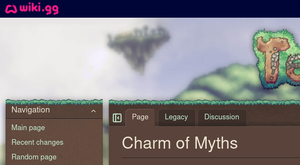Template:Legacy navigation tab
This template adds a new tab at the top left (above the page title) which facilitates easy switching between a main article and its counterpart in the Legacy: namespace.
It also categorizes legacy pages in Category:Legacy platform differences. On mainspace pages, it adds the hidden tracking category Category:Mainspace pages with a corresponding Legacy page.
Finally, it sets the internal variable {{#var:__article_legacy_nav_tab_page}} to the name of the counterpart page. This has no implications for normal editing but is useful for other templates and modules to change their behavior. For instance, {{item infobox}} does not display the "old" item image by default if this variable is set in mainspace, because it understands that the article has a counterpart in the Legacy: namespace where the "old" image belongs.
Usage
Place this at the very top of an article, above all other wikicode:
{{ legacy nav tab | <page> }}
- First unnamed parameter
Target page. This can almost always be omitted, as it is determined automatically. It is only needed when the mainspace and Legacy page titles do not match, such as Volcano and Legacy:Fiery Greatsword.