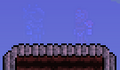User:Ferretwings/Notes
<User:Ferretwings> <My Talk Page> <My Sandbox> <My recent contributions> <All my contributions>
Lookup
create a better navigational index up top
what are ico, svg, webp, ogg, mp3, sc2map, ogv, oga, flac, wav, webm
examples of how to use the about template
Uncategorized Notes
to access a sprite's history: #filehistory
source code:
- wiki Sell value = this.value / 500
- wiki Velocity (deprecated sspeed) = this.shootSpeed
- wiki Use time = this.useAnimation - 1
- this.useStyle = 5 spear?
CSS Notes
Extension:CSS (installed on this wiki, and used on this page) allows CSS stylesheets to be included on wiki pages. Examples of usage include: {{#css:MyStyles.css}} and {{#css:css code}}.
When using this extension, clicking "Show preview" (while editing) in the bottom set of tabs will allow the editor to see the results of the css.
Editors are free to use this extension on thier user pages — css formatted with {{#css:}} will not affect other pages.
{{#css:
usermadetagname {background-color: red;}
[data-something|=beginningword] {background-color: khaki;}
[data-something1] {background-color: pink;}
[data-something2=blankorvalue] {background-color: moccasin;}
[data-something~=lookingforthis] {background-color: lightcyan;}
[data-something^=beginningvalue] {background-color: powderblue;}
[data-something$=endingvalue] {background-color: peachpuff;}
[data-something*=somevalue] {background-color: sandybrown;}
- d {background-color: purple;}
.e {background-color: red;} div span span span {background-color: orange;} div > span {background-color: yellow;} div + p {background-color: lightgreen;} div p ~ span {background-color: cyan;} .greenbox {background-color: green;color: white; padding: 0 20px; text-align: center;} .greenbox:hover {background-color: blue;} div > p::first-letter {background-color: tomato;} .dropdown {position: relative;display: inline-block;} .dropdown-content {
display: none; position: absolute; background-color: #f9f9f9; min-width: 160px; box-shadow: 0px 8px 16px 0px rgba(0,0,0,0.2); padding: 12px 16px; z-index: 1;}
.dropdown:hover .dropdown-content {display: block;} .allspans span {background-color: violet;} .mytable {border-collapse: collapse; border-bottom: 1px solid lightblue;} .mytable .header {text-align: center; border-top: 1px solid gray; border-bottom: 1px solid gray;} .mytable tr {vertical-align: top;} .mytable td {border-top: 1px solid lightblue;} }}
| css code | usage | result |
|---|---|---|
| Unsupported by Mediawiki | ||
| usermadetagname {background-color: red;} | |
<usermadetagname>tagname</usermadetagname> |
| [data-something|=beginningword] {background-color: khaki;} | |
attr|=beginning word in attr |
| Everything that follows works fine | ||
| #d {background-color: purple;} | |
id |
| .e {background-color: red;} | |
class |
| span {background-color: violet;} | |
formats all spans, every single one — use with care. |
| Attribute Selectors | ||
| [data-something1] {background-color: pink;} | |
attribute |
| [data-something2=""orvalue] {background-color: moccasin;} | |
attr= |
| [data-something~=lookingforthis] {background-color: lightcyan;} | |
attr~=a word found in the attr |
| [data-something^=beginningvalue] {background-color: powderblue;} | |
attr=beginning value |
| [dat-something$=endingvalue] {background-color: peachpuff;} | |
attr=ending value |
| [data-something*=somevalue] {background-color: sandybrown;} | |
attr=some value within |
| Combinators | ||
| div span span span {background-color: orange;} | |
all "span"
descendants of div span span |
| div > span {background-color: yellow;} | |
only immediate "span" children of div
this span is another level down |
| div + p {background-color: lightgreen;} | |
adjacent "p" sibling of div this p isn't adjacent |
| div p ~ span {background-color: cyan;} | |
all "span" siblings of p in div
this span is another level down |
| Pseudo Elements and Pseudo Classes | ||
| div > p::first-letter {background-color: tomato;} | |
immediate "p" children of div, 1st letter |
| .greenbox {background-color: green;} .greenbox:hover {background-color: blue;} |
|
hello |
| .dropdown {position: relative;display: inline-block;} .dropdown-content {display: none;} |
|
Dropdown
|
Form test
{{#css:
- input[type="text"] {
width: 150px; display: block; margin-bottom: 10px; background-color: yellow;}
- input[type="button"] {
width: 120px; margin-left: 35px; display: block;}
}} This wiki does not support forms. Extension:InputBox can be used to create boxes for search, page/section creation, and page move/rename.
<form name="input" action="" method="get"> (since it doesn't work, the rest of the code has been commented out)
Wiki Labeled Section Transclusions
| Tranclusion line | Used by |
|---|---|
| {{#lst:Bomb|bomb}} | Bouncy Bomb, may add to Sticky Bomb |
| {{#lst:Altar|hardmode ores}} | Hardmode#Hardmode_Ores, may add to Ores#Hardmode |
| {{#lst:Altar|ore locations}} | Hardmode#Hardmode_Ores |
| {{#lst:Critter|description}} | Squirrel, may add to other critter pages |
| {{#lst:Critter|bug net}} | Squirrel |
| {{#lst:Critter|statue}} | Squirrel |
| {{#lst:Expert Mode|coins}} | Coins |
Experiments with url links
/index.php?title=Special:Contributions/Ferretwings&offset=&limit=2000&taget=Ferretwings
Special:Contributions/Ferretwings
https://terraria.wiki.gg/index.php?title=Special:Contributions/Ferretwings&offset=&limit=2000&taget=Ferretwings
Links
wikipedia:Terraria Other wikis: wikia, ign, gameiki
Terraria_Wiki:Administrator_Guide
Community forums
Terraria Online forums (now defunct)
Terraria Reddit
Twitter: ReLogic Twitter
Terraria Twitter icon
Cenxx twitter icon
Demilogic twitter icon
Pedguin (Terraria streamer and friend of Cenxx)
Wiki editing help:Gamepedia Help:WikisWikipedia Help:Editing
Gempedia Forums Gamepedia Extensions
Templates Item Infobox NPC Infobox
Global variables/constants and Parser functions Parser functions
Common.css CSS help Extension:CSS
Codecademy HTML tutorial and testing HTML help
HTML Color Picker
Data IDs Item IDs (Steam Community)
Category:Items
Category:Craftable_items
different way to list recipes: Recipes
Recipes/Sawmill {{Sawmill Recipes}}
[[Dragon armor/Crafting]] [[Terra_Blade/Crafting]]
String functions
Images
Magic words
Dymanic Page List
Labeled Section Transclusion
HTML tables Help:Tables
Mediawiki Templates
Variables
Calculation
Parser function hooks
migration guide?I was looking for the style for wikitable
some shared cssgot 1/2 way down
Wikibase Lua need to test
My other user pages:help.gamepedia, and Gamepedia
Wikipedia
Sandboxes: Public Sandbox, Template, Sandbox Test
Useful HTML entities:
 (breakable space), (non-breakable space),    (en space & em space), | and {{!}}( | pipe character),&( & ),<and<( < ),{( { ) #
More can be found here (not all may be available for use): HTML 4 Entities and HTML Char References.
| Namespaces {{ns:}} | ||||||||||||||||||||||||||||||||||||||||||||||||||||||||||
|---|---|---|---|---|---|---|---|---|---|---|---|---|---|---|---|---|---|---|---|---|---|---|---|---|---|---|---|---|---|---|---|---|---|---|---|---|---|---|---|---|---|---|---|---|---|---|---|---|---|---|---|---|---|---|---|---|---|---|
| ||||||||||||||||||||||||||||||||||||||||||||||||||||||||||
| see also https://help.gamepedia.com/Namespaces https://terraria.gamepedia.com/api.php?action=query&meta=siteinfo&siprop=namespaces https://www.mediawiki.org/wiki/Extension_default_namespaces | ||||||||||||||||||||||||||||||||||||||||||||||||||||||||||
| {{padleft:}} | ok hello_____hello (doesn't work with space or  ) |
| Sections | <section begin=TheSectionName/>text or table to be shared<section end=TheSectionName/> |
Frost armor (no dye) vs. Red Dye
| Assists | |
|---|---|
| User | Type of help |
| User:Chrisf1020 | red/green color blindness |
| User:Shadow_Robin | 3DS? |
Page Names
| {{FULLPAGENAME}} | User:Ferretwings/Notes | Namespace and full page title (including all subpage levels). |
| {{PAGENAME}} | Ferretwings/Notes | Full page title (including all subpage levels) without the namespace. |
| {{BASEPAGENAME}} | Ferretwings | Page title of the page in the immediately superior subpage level without the namespace ("Title/foo" on "Help:Title/foo/bar").For more complex splitting, use {{#titleparts:}} |
| {{SUBPAGENAME}} | Notes | The subpage title ("bar" on "Help:Title/foo/bar"). |
| {{SUBJECTPAGENAME}} | User:Ferretwings/Notes | |
| {{ARTICLEPAGENAME}} | User:Ferretwings/Notes | Full page name of the associated subject (e.g. article or file). Useful on talk pages. |
| {{TALKPAGENAME}} | User talk:Ferretwings/Notes | Full page name of the associated talk page. |
| {{ROOTPAGENAME}} | Ferretwings | Name of the root of the current page. Would return Title on page Help:Title/Foo/Bar |
| {{NAMESPACE}} | User |
Sortable tables
class="sortable"
| Test | Item | Notes |
|---|---|---|
| line1 | um | text with "a1" hidden in front, when sorted a1 comes before aa |
| line2 | ok | more text, prefix "aa" is hidden |
| line3 | well then | again, more text, prefix "b" is hidden |
| linez | ha | AAn... This line has no hidden prefix. If you use hidden prefixes, all lines will need them. |
Infoboxes
sizing the image:
| image = The Destroyer.png{{!}}210px <!-- although infoboxes have a "size=" parameter-->
<!-- when 2 images are to be displayed side-by-side with specific links -->
| image = [[File:{{PAGENAME}}.png|inventory icon]] [[File:{{PAGENAME}} (equipped).png|when active]]
| placeable = yes/no
<!-- internal flags & tags -->
| auto = yes, if weapon/item autoswings/autofires by holding the use key/button
| consumable = true
| listcat = a supplemental category name to include the current item in a DPL list, eg. "arrows" causes the item to display at Arrows. "summoning items"
| listcat2 = identical to listcat: an additional supplemental category name
| listexclude = yes, to exclude the current template from DPL lists
| allversions = yes (only PC/Console/Mobile content, where no "___ content only" banner is present)
| hardmode = yes, for items that only become available in Hardmode worlds
| shoot = projectile id
{{#ifeq:{{NAMESPACE}}|{{ns:0}}|<!-- I'd like an example of when this wouldn't be true
-->{{#if:{{{type|}}}|[[Category:{{{type}}} items]]}}<!--
-->{{#if:{{{type2|}}}|[[Category:{{{type2}}} items]]}}<!--
-->{{#ifeq:{{{allversions|}}}|yes|[[Category:Desktop content]][[Category:Console content]][[Category:Mobile content]]}}<!--
-->{{#ifeq:{{lc:{{{consumable|}}}}}|true|[[Category:Consumable items]]}}<!--
-->{{#if:{{{listcat|}}}|[[Category:{{{listcat}}}]]}}<!--
-->{{#if:{{{listcat2|}}}|[[Category:{{{listcat2}}}]]}}<!--
-->{{#ifeq:{{{hardmode|}}}|yes|[[Category:Hardmode-only items]]}}<!--
else nothing-->}}{{translation projects}}
Parser Functions
| Parser Function |
Example | Result | |
|---|---|---|---|
| String Functions | |||
| #len | {{ #len: a b }}, {{ #len: }}, {{ #len:   }}, {{ #len: <nowiki>This is a </nowiki>test }} |
5, 6, 5, 4 | |
| #pos | {{ #pos: This is a test | is | 3 }}, {{ #pos: This is a test | this }}, {{ #pos: <nowiki>This is a </nowiki>test | test }} |
5, , 0 | |
| #rpos | {{ #pos: This is a test | is }}, {{ #rpos: This is a test | is }}, {{ #rpos: This is a test | this }}, {{ #rpos: <nowiki> This is a </nowiki>test | test }} |
2, 5,
-1, 0 | |
| #sub | {{ #sub:Icecream | 3 }}, {{ #sub:Icecream | 0 | 3 }}, {{ #sub:Icecream | -3 }}, {{ #sub:Icecream | 3 | -3 }}, {{ #sub:<nowiki>This is a </nowiki>test | 1 }} |
cream, Ice, eam,
cr, est | |
| Expr, If, and Date/Time Functions | |||
| #expr |
{{#expr: 1 and 0}}, {{#expr: 1 + 2}} |
0, 3 | |
| #if | {{#if: 1|y|n}}, {{#if: 1==2|y|n}}, {{#if: |y|no text}} | y, y, no text | |
| {{#if:{{{1|}}}|param 1={{{1}}}|param 1 is empty}} | param 1 is empty | ||
| #ifeq |
{{#ifeq: Foo | foo | equal | not equal}} |
not equal | |
| #iferror | {{#iferror:{{#expr: 1 + 2 }} | error | correct}} | correct | |
| {{#iferror:{{#expr: 1 + 2 }} | error}} | 3 | ||
| {{#iferror:{{#expr: 1 + x }}}}, {{#iferror:{{#expr: . }}|err|ok}} | , ok | ||
| #ifexpr | {{#ifexpr: 1 > 0 | y | n }} | y | |
| {{#ifexpr: 1 > 0 | | n }} | |||
| #ifexist | {{#ifexist: User_talk:Ferretwings | exists | doesn't exist }} | exists | |
| {{#ifexist: Media:Gemspark Waterfalls.png |exists |doesn't exist}} | exists | ||
| Note: Only a limited number are allowed on a page. see a.new (to select links to unexisting pages) or a:not(.new) (to select links to existing pages). | |||
| #rel2abs | {{#rel2abs: {{FULLPAGENAME}}}}, {{FULLPAGENAME}} | User:Ferretwings/Notes, User:Ferretwings/Notes | |
| {{#rel2abs: /quok | Help:Foo/bar/baz }} → Help:Foo/bar/baz/quok {{#rel2abs: ../quok | Help:Foo/bar/baz }} → Help:Foo/bar/quok {{#rel2abs: ../. | Help:Foo/bar/baz }} → Help:Foo/bar {{#rel2abs: ../quok/. | Help:Foo/bar/baz }} → Help:Foo/bar/quok {{#rel2abs: ../../quok | Help:Foo/bar/baz }} → Help:Foo/quok {{#rel2abs: ../../../quok | Help:Foo/bar/baz }} → quok | |||
| #switch | {{#switch: 2 | 1 = one | 2 = two | none of the above }} | second | |
| {{#switch: 3 | 1= one | #default= none of the above | 2= two}} | none of the above | ||
| {{#switch: 2 | 1= one | 2 | 3= two or three | 4= four}} | two or three | ||
| {{#switch: A | a= A | b= B | = empty | NA}} | NA | ||
| {{#switch: 0+1 | 1= one | 2= two | NA}} | NA | ||
| {{#switch: {{#expr: 0 + 1}} | 1= one | 1= won't show |2= two | NA}} | one | ||
| {{#switch: 1=2 | 1=2 =raw | 1<nowiki>=</nowiki>2 =nowiki | 1=2 =html | 1{{=}}2 =template | NA}} |
html | ||
| comparing #ifeq #switch #ifexpr |
PHP compares two numbers of type integer: | ||
| {{#ifeq: 12345678901234567 | 12345678901234568 | equal | not equal}} | not equal | ||
| {{#switch: 12345678901234567 | 12345678901234568 = equal | not equal}} | not equal | ||
| MediaWiki converts literal numbers in expressions to type float, which, for large integers like these, involves rounding: | |||
| {{#ifexpr: 12345678901234567 = 12345678901234568 | equal | not equal}} | equal | ||
| #time | {{CURRENTTIMESTAMP}} | 20240503072358 | |
| {{#time: Y-y"(##)"-L-F-M-n-m"(##)"-W"(YearWeek)"}} | 2024-24(##)-1-May-May-5-05(##)-18(YearWeek) | ||
| {{#time: l-D-j-d"(##)"-w"(0-6)"-N"(1Mon-7Sun)"-z"(YearDay)"}} | Friday-Fri-3-03(##)-5(0-6)-5(1Mon-7Sun)-123(YearDay) | ||
| {{#time: G"(24hr)"/g:i:s H"(24hr)"/h:i:s(##) a"/"A}} | 7(24hr)/7:23:58 07(24hr)/07:23:58(##) am/AM | ||
| {{#time: "TimeZone"=e/T, "DST"=I, "GMT∓"=O/P/z}} | TimeZone=UTC/UTC, DST=0, GMT∓=+0000/+00:00/123 | ||
| {{#time: "There are" t "days in this month of" F}} | There are 31 days in this month of May | ||
| {{#time: "Best for sorting:" c }} | Best for sorting: 2024-05-03T07:23:58+00:00 | ||
| {{#time: "Best for calendars/planners:" r }} | Best for calendars/planners: Fri, 03 May 2024 07:23:58 +0000 | ||
| {{#time: r|now }} | Fri, 03 May 2024 07:23:58 +0000 | ||
| {{#time: r|+2 hours }}, {{#time: d F|{{#time: r|31 May 2016}} -1 months}} | Fri, 03 May 2024 09:23:58 +0000, 01 May (note:Apr30+1) | ||
| {{#time: d F Y|January 0 2008 }}, {{#time: d F |February 29 2007 }} | 31 December 2007, 01 March | ||
| #timel | As far as I can tell, this functions identically to #time. | ||
| #titleparts |
{{#titleparts: Talk:Foo/bar/baz/quok }} → Talk:Foo/bar/baz/quok {{#titleparts: Talk:Foo/bar/baz/quok | 1 }} → Talk:Foo See also {{ROOTPAGENAME}} {{#titleparts: Talk:Foo/bar/baz/quok | 3 | 2 }} → bar/baz/quok {{#titleparts: Talk:Foo/bar/baz/quok | | 2 }} → bar/baz/quok {{#titleparts: Talk:Foo/bar/baz/quok | -1 }} → Talk:Foo/bar/baz Strips one segment from the end of the string. See also {{BASEPAGENAME}}. {{#titleparts: Talk:Foo/bar/baz/quok | -4 }} → Strips all 4 segments from the end of the string {{#titleparts: Talk:Foo/bar/baz/quok | -5 }} → Strips 5 segments from the end of the string (more than exist) {{#titleparts: Talk:Foo/bar/baz/quok | | -1 }} → quok Returns last segment. See also {{SUBPAGENAME}}. {{#titleparts: Talk:Foo/bar/baz/quok | -1 | 2 }} → bar/baz Strips one segment from the end of the string, then returns the second segment and beyond {{#titleparts: Talk:Foo/bar/baz/quok | -1 | -2 }} → baz Start copying at the second last element; strip one segment from the end of the string | ||