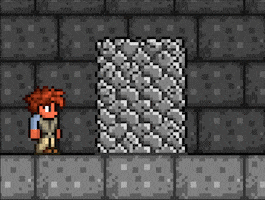Block Swap
Block Swap is a building mechanic that allows the player to replace placed blocks in a single step, rather than having to remove existing blocks manually first. Block Swap can be activated or de-activated via a toggle located ![]() to the left of the main inventory /
to the left of the main inventory / ![]() in the tools menu below the inventory.
in the tools menu below the inventory.
Swapping blocks still requires that a player possess a tool with sufficient pickaxe power to free the target blocks, as the game performs a check for a tool of sufficient power before allowing Block Swaps to occur. Additionally, certain blocks can never be swapped via Block Swap (see list below).
When Block Swap is enabled, the player can place blocks over existing placed blocks, causing new blocks to "swap" with those already placed. When swapping blocks, existing placed blocks are automatically freed and dropped for collection.
Unswappable blocks
Some blocks cannot be swapped:
- While using any pickaxe weaker than the Cobalt Pickaxe, gravity-affected blocks like sand, slush, and silt can only be swapped from the top-most block and downwards. While using any pickaxe stronger than Cobalt, gravity-affected blocks can be swapped freely.
- Furniture items cannot be swapped, except for Chests, which can be swapped for another Chest type, regardless of contents.
- Blocks supporting trees or Fallen Logs cannot be swapped.
- Any type of grass, including the Corruption, Crimson, and Hallowed variants, cannot be swapped for Dirt Blocks.
- Jungle grass or Mushroom Grass cannot be swapped for Mud. It can, however, be swapped for Dirt Blocks.
- Blocks in contact with lava cannot be swapped.
- Hive blocks can be swapped in by using a Hive Wand, but cannot be swapped out by other blocks.
- Bubbles, Hellstone, Smoke Block, and Living Fire Blocks cannot be swapped.
- Block swapping an inactive block (e.g. produced with Actuators) will allow the newly placed block to remain inactive.
- Single floating walls which do not connected to other walls or blocks cannot be swapped.
Tips
- Block Swap can be used to extract ore veins that are hanging over a cliff and would cause the player to fall when broken.
- This does not grant the Achievement "Ooo! Shiny!".
- Chlorophyte Ore can be swapped for mud to collect the Chlorophyte while allowing it to grow back.
- This does not grant the Achievement "Photosynthesis".
- Blocks beneath a Demon Altar/Crimson Altar can be swapped without destroying the Altar.
History
- Desktop 1.4.4:
- Torches and campfires can now be swapped.
- Players can now blockswap ropes out for platforms or minecart tracks if there is already a platform/minecart track to the side of the rope.
- Desktop 1.4.1: Gravity-affected blocks can now be swapped out from the topmost tile downwards. At high enough tiers of pickaxe, they can be swapped out from any position like other blocks.
- Desktop 1.4.0.4: Fixed a bug where blockswapped tiles maintain their cracked texture.
- Desktop 1.4.0.1: Introduced.
- Console 1.4.0.5.4.1: Introduced with changes from Desktop 1.4.0.4.
- Switch 1.4.0.5.5: Introduced with changes from Desktop 1.4.0.4.
- Mobile 1.4.0.5.0: Introduced with changes from Desktop 1.4.0.4.