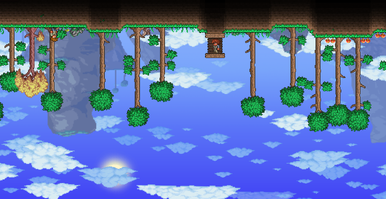Gravity
Gravity applies a constant downwards acceleration to the player, affecting vertical speed and how quickly the maximum falling speed is reached. The default gravitational acceleration is 123 mph per second[1], with falling speed capping at 51 mph[2]. Certain sources may add modifiers to both gravity and the maximum falling speed to increase or decrease their effects.
Modifiers
| Source | Effects | |
|---|---|---|
| Space | Gradual decrease in gravity the closer the player is to the upper map limit, down to 25% default gravity, or 10% in the Don't dig up or Get fixed boi world. | |
| Water / Lava | 50% default max fall speed and 20% default gravity. | |
| Honey | 30% default max fall speed and 25% default gravity. | |
| Shimmer(Desktop, Console and Mobile versions) | 37.5% of default gravity. | |
| Distorted(Desktop, Console and Mobile versions) | Completely erase gravity. Max fall speed increases by 1 mph. Your vertical speed is determined by your current vertical speed and the horizontal position. | |
| Shimmering(Desktop, Console and Mobile versions) | 90% of current gravity. 90% of current max fall speed. | |
| Merfolk(in water) | 70% default max fall speed and 75% default gravity. | |
| Featherfall | 33% (1/3) of current gravity and max fall speed (10% while holding ▲ Up). No effects while holding ▼ Down. | |
| Djinn's Curse(Desktop, Console and Mobile versions) | ||
| Slimy Saddle(Desktop, Console, Old-gen console and Mobile versions) | 200% default max fall speed. | |
| Gelatinous Pillion(Desktop, Console and Mobile versions) | 200% default max fall speed. | |
| Trident(in water) | 60% default max fall speed and 62.5% default gravity (20% and 25% while holding ▲ Up). Effects are exclusive to | |
 |
Portal Gun(Desktop, Console and Mobile versions) | 350% default max fall speed. |
Reversing gravity
The player can gain the ability to reverse their gravity by consuming a Gravitation Potion or equipping a Gravity Globe(Desktop, Console and Mobile versions). Pressing the ▲ Up key flips the player's gravity so that they fall up instead of down. In multiplayer, this only affects the player with the item used. Gravity can be changed back to normal afterward with the same key, and can be toggled freely at any time (provided the Gravitation Potion's buff is active or the Gravity Globe is equipped) at no cost and with no cooldown.
Notable aspects of reversed gravity include the following:
- Flipping gravity resets the player's fall distance. They can flip gravity rapidly before landing to avoid taking fall damage from a long fall.
- Hitting the upper limit of the map while gravity is reversed will not damage the player, but will instead cause gravity to revert to normal. This will not reset the flight timer of wings and Rocket Boots.
- The Wisp in a Bottle, as well as its controls, remain upside down in reversed gravity.
- Fishing is possible in reverse gravity; the fishing bobber will fall "upward" into the water.
Being in reversed gravity also applies certain restrictions:
- Mounts cannot be summoned.
- Platforms will not stop players falling upwards, and they will instead fall through them.
- Golf(Desktop, Console and Mobile versions) cannot be played; the player will not even be able to swing the club.
- Kites(Desktop, Console and Mobile versions) can be used but will retain their normal orientation.
- Shimmering(Desktop, Console and Mobile versions) is not possible; gravity will revert to normal as soon as the player touches Shimmer.
See also
History
- Desktop 1.4.0.1:
- Fixed (again) an issue where Celestial Pillar shields would fly into the sky when reversing gravity.
- Fixed an issue where pressing UP to flip Gravity would dismount the player from flying mounts. Now, it simply does not flip Gravity when in mounts.
- Fixed a reverse gravity issue where the Floating Piggy Bank's mouseover detection would be in the wrong direction.
- Fixed a reverse gravity issue where Blizzard Staff-style weapons would converge in the opposite direction of where the player aimed.
- Fixed a reverse gravity issue where the player would get stuck on hammered platforms.
- Fixed an issue where Forbidden Set's ring did not flip properly in reverse gravity.
- Fixed a reverse gravity issue where some weapons wouldn't flip with the player.
- Fixed a reverse gravity issue where cobwebs did not correctly slow inverted players.
- Desktop-Release: Introduced.
- Console-Release: Introduced.
- Switch 1.0.711.6: Introduced.
- Mobile-Release: Introduced.
- 3DS-Release: Introduced.