Wind is a mechanism in Terraria which influences the movement of various objects, as well as the occurance of Windy Days(Desktop, Console and Mobile versions) and Sandstorms.
Wind speed ranges between 0 and 60 mph. The wind can blow from either the west or east. Informational accessories such as the Weather Radio show the direction the wind is blowing from, not towards (so for example, "25 mph W" means that the wind is blowing 25 mph from the west).
Wind primarily affects things that have no effect on gameplay, such as cloud movement speeds, blizzard and sandstorm background effects, and the animations of the surface of water and trees. However, it occasionally plays a part in how the game plays, such as its effects on Detonating Bubbles and its effects on players afflicted with Mighty Wind. The UFO Mount summoned by the Cosmic Car Key also seems to be slightly pushed by wind, but it is unnoticeable unless firing a weapon that bounces at a corner for a long period of time.
(Desktop, Console and Mobile versions) The Windy Day event occurs when the wind speed is 20 mph or higher, and ends when wind speed decreases below 16 mph.
The Weather Radio, Fish Finder, PDA, Cell Phone, and Shellphone all list the wind speed in the upper right corner of the screen.
Functionality (Desktop, Console and Mobile versions)
There are two core values in the code that control wind speed: windSpeedCurrentwindSpeedTarget
speed = |windSpeedTarget/50 * (1 + rain intensity * 5/9) - windSpeedCurrent/50| * 0.0015;
where windSpeedTarget and windSpeedCurrent are in the mph values used by the game. The game stores both values as float values, where < 0 is eastward wind, and > 0 is westward wind.
When a world is created, it will generate with winds up to but not exceeding 20 mph, and a variable windCounter
| Chance |
Target wind speed change
|
| 25% |
-1.25 mph to 1.25 mph
|
| 37.5% |
-2.5 mph to 2.5 mph
|
| 37.5% |
-5 mph to 5 mph
|
A second counter (extremeWindCounter
| Chance |
Occurance
|
| 21.66% |
Target wind is set to 0, and no gusts will occur for the next 2 - 8 minutes.
|
| 21.66% |
Target wind increases by -10 mph to 10 mph
|
| 36.83% |
Target wind increases by -20 mph to 20 mph
|
| 19.85% |
Target wind increases by -40 mph to 40 mph
|
When an extreme gust occurs, the target wind speed will dictate how many more gusts it will take for another extreme gust to occur.
| Target wind speed |
Amount of gusts until an extreme gust
|
| 0 - 15 mph |
10 - 30 gusts
|
| > 15 mph |
15 - 40 gusts
|
| > 25 mph |
20 - 50 gusts
|
| > 35 mph |
25 - 60 gusts
|
Finally, if a gust has flipped the direction of the wind, there is a 66% chance that the target wind speed will flip its direction back to the original direction it was facing in.
After all these steps, the target wind speed is capped to 40 mph.
Effects
Wind affects the following:
| Object
|
Effect
|
| Windy Day
|
Event occurs when wind speed is 20 mph or higher in any direction.
|
| Sandstorm
|
Has a chance to occur when wind speed is 30 mph or higher in any direction.
|
 Windy Balloon(Desktop, Console and Mobile versions) Windy Balloon(Desktop, Console and Mobile versions)
|
Affects movement direction and spawn location. Spawn rate will increase with increased wind speeds.
|
 Angry Dandelion(Desktop, Console and Mobile versions) Angry Dandelion(Desktop, Console and Mobile versions)
|
Affects the direction, animation and movement of fired projectiles, and the animation of the enemy itself. The enemy can only fire in the direction the wind is moving. Spawn rate will increase with increased wind speeds.
|
 Ladybug(Desktop, Console and Mobile versions) Ladybug(Desktop, Console and Mobile versions)
|
Affects movement direction; Will only spawn if the winds exceed 20 mph in any direction.
|
| Ecto Mist(Desktop, Console and Mobile versions)
|
Affects movement direction.
|
 Release Doves(Desktop, Console and Mobile versions) Release Doves(Desktop, Console and Mobile versions)
|
Affects movement direction.
|
 Kites(Desktop, Console and Mobile versions) Kites(Desktop, Console and Mobile versions)
|
Pushes when not behind walls.
|
 Water Water
|
Affects animation, distortion when Waves Quality is enabled.
|
 Music Box(Desktop, Console, Old-gen console and Mobile versions) Music Box(Desktop, Console, Old-gen console and Mobile versions)
|
Affects note drift direction.
|
| Precipitation (Rain, Blizzard, Sandstorm, etc)
|
Affects particle movements.
|
| Clouds
|
Affects drift direction.
|
 Bubbles Bubbles
|
Affects drift direction.
|
 Detonating Bubble Detonating Bubble
|
Affects drift direction.
|
 Angry Tumbler(Desktop, Console and Mobile versions) Angry Tumbler(Desktop, Console and Mobile versions)
|
Pushes.
|
 Party Background Balloons(Desktop, Console and Mobile versions) Party Background Balloons(Desktop, Console and Mobile versions)
|
Affects balloon drift direction.
|
| Players with the Mighty Wind(Desktop, Console and Mobile versions) debuff
|
Pushes.
|
 North Pole Snowflakes North Pole Snowflakes
|
(Old-gen console and 3DS versions) Affects drift direction.
|
 Paper Airplanes(Desktop, Console and Mobile versions) Paper Airplanes(Desktop, Console and Mobile versions)
|
Carries.
|
 Snake Charmer's Flute(Desktop, Console and Mobile versions) Snake Charmer's Flute(Desktop, Console and Mobile versions)
|
Affects the notes spawned by the usage of the flute.
|
| Ambient entities
|
Affects the movement of lost kites, groups of butterflies, the pegasus, pixie posses, vultures, groups of birds, seagull groups, gastropod groups, balloon slime groups, hellbat groups, bat groups, wyverns, air balloons and airships in the background.
|
 Chimney(Desktop, Console and Mobile versions) Chimney(Desktop, Console and Mobile versions)
|
Pushes the smoke particles that it emits.
|
 Firefly / Firefly /  Lightning Bug Lightning Bug
|
Will not spawn if the winds exceed 20 mph in any direction.
|
 Butterfly Butterfly
|
Will not spawn naturally or from shaken trees if the winds exceed 20 mph in any direction.
|
  Water Striders(Desktop, Console and Mobile versions) Water Striders(Desktop, Console and Mobile versions)
|
Will not spawn naturally if the winds exceed 20 mph in any direction.
|
 Witch's Broom(Desktop, Console and Mobile versions) Witch's Broom(Desktop, Console and Mobile versions)
|
Pushes the small light on the tip of the handle.
|
 Trees and Living Tree Leaf Blocks Trees and Living Tree Leaf Blocks
|
Leaves are dropped with increasing frequency with increasing wind speeds. Said leaves are also affected by wind.
|
 Treetops Treetops
|
Animates the tops of trees with leafy tops.
|
 Vines Vines
|
Pushes.
|
 Lantern Night Background Lanterns(Desktop, Console and Mobile versions) Lantern Night Background Lanterns(Desktop, Console and Mobile versions)
|
Affects drift direction.
|
 Release Lantern(Desktop, Console and Mobile versions) Release Lantern(Desktop, Console and Mobile versions)
|
Affects drift direction.
|
| Wind ambience track
|
Affects volume. Only plays if the windspeed is greater than 20 mph.
|
| Waterfalls
|
Affects animation.Verify
|
 Pin Wheel(Desktop, Console and Mobile versions) Pin Wheel(Desktop, Console and Mobile versions)
|
Affects spin animation.
|
 Pin Flags(Desktop, Console and Mobile versions) Pin Flags(Desktop, Console and Mobile versions)
|
Affects animation speed.
|
 Weather Vane(Desktop, Console and Mobile versions) Weather Vane(Desktop, Console and Mobile versions)
|
Affects animation.
|
Furniture
Some furnitures are affected by wind when on the surface and either in front of any of the following walls, or behind no wall at all.
The following furnitures are affected by wind when the above conditions are met.
Mighty Wind (Desktop, Console and Mobile versions)
- Mighty Wind by default will push players
mph * 0.0012
- Running into opposing wind with enough speed will cause the player to emit particles similar to the effect of running with Hermes Boots.
- Moving left or right on a mount while at a stationary height negates the effects of mighty wind.
Notes
- At exactly 0 mph, the game will prefer westward wind, but due to the decimal system used for wind speeds, this value will often be near, but not exactly 0.
- On the title screen, wind is initialized with speeds up to 40 mph. This will not carry over to generated worlds, however, which will instead start with winds up to 20 mph.
- Due to the these initial speeds, there is a 1/400 chance that the world will spawn with a Windy Day in progress.
- Winds will decrease to zero during Lantern Nights, provided the player is not controlling the windspeed with Journey Mode.
- Only the target wind speed will be saved with a world, and when the same world is loaded the current wind speed will be set to the target. This can cause slight differences in wind speeds when a player exits and re-enters a world.
Trivia
At lower wind speeds, the leaves drop with a lower frequency from trees each tick (5 mph → 1/2000 chance, 10 mph → 1/1000, 15 mph → 1/450, ... 40 mph → 1/50). While the maximum speed is 40mph, however, there is code for cases up to and exceeding 55 mph, with chances being as low as 1/10 each tick.
Scrapped projectile physics
In the game code, there is a boolean Main.windPhysics
Notably, this feature would attempt to disable wind effects on the North Pole, however it is unknown if this was to prevent conflict with existing code or to remove the feature outright.
When the feature is active, all projectiles below, when on the surface, and not stuck in tiles or behind walls, will be affected by wind. This occurs only if they are moving against the current wind direction, or if their x velocity is less than wind mph * 0.36wind mph * 0.002wind mph * 0.12
A projectile's x velocity in this state cannot exceed 16, but this limit is never reached as the max possible wind speed, 40 mph, can only push projectiles up to 14.4 pixels per tick.
 Quarter NoteInternal Projectile ID: 76 Quarter NoteInternal Projectile ID: 76 Eighth NoteInternal Projectile ID: 77 Eighth NoteInternal Projectile ID: 77 Tied Eighth NoteInternal Projectile ID: 78 Tied Eighth NoteInternal Projectile ID: 78 Crystal ShardInternal Projectile ID: 90 Crystal ShardInternal Projectile ID: 90 Icewater SpitInternal Projectile ID: 177 Icewater SpitInternal Projectile ID: 177 Crystal Charge 1Internal Projectile ID: 521 Crystal Charge 1Internal Projectile ID: 521 Crystal Charge 2Internal Projectile ID: 522 Crystal Charge 2Internal Projectile ID: 522 Beach BallInternal Projectile ID: 155 Beach BallInternal Projectile ID: 155 FlareInternal Projectile ID: 163 FlareInternal Projectile ID: 163 Blue FlareInternal Projectile ID: 310 Blue FlareInternal Projectile ID: 310 Red Firework RocketInternal Projectile ID: 167 Red Firework RocketInternal Projectile ID: 167 Green Firework RocketInternal Projectile ID: 168 Green Firework RocketInternal Projectile ID: 168 Blue Firework RocketInternal Projectile ID: 169 Blue Firework RocketInternal Projectile ID: 169 Yellow Firework RocketInternal Projectile ID: 170 Yellow Firework RocketInternal Projectile ID: 170 Red Firework RocketInternal Projectile ID: 415 Red Firework RocketInternal Projectile ID: 415 Green Firework RocketInternal Projectile ID: 416 Green Firework RocketInternal Projectile ID: 416 Blue Firework RocketInternal Projectile ID: 417 Blue Firework RocketInternal Projectile ID: 417 Yellow Firework RocketInternal Projectile ID: 418 Yellow Firework RocketInternal Projectile ID: 418 Rope CoilInternal Projectile ID: 171 Rope CoilInternal Projectile ID: 171 Vine Rope Coil(Desktop, Console and Mobile versions)Internal Projectile ID: 475 Vine Rope Coil(Desktop, Console and Mobile versions)Internal Projectile ID: 475 Silk Rope Coil(Desktop, Console and Mobile versions)Internal Projectile ID: 505 Silk Rope Coil(Desktop, Console and Mobile versions)Internal Projectile ID: 505 Web Rope Coil(Desktop, Console and Mobile versions)Internal Projectile ID: 506 Web Rope Coil(Desktop, Console and Mobile versions)Internal Projectile ID: 506 Explosive BunnyInternal Projectile ID: 281 Explosive BunnyInternal Projectile ID: 281 Bubble(Desktop, Console and Mobile versions)Internal Projectile ID: 410 Bubble(Desktop, Console and Mobile versions)Internal Projectile ID: 410 Nail (friendly)Internal Projectile ID: 514 Nail (friendly)Internal Projectile ID: 514 Ichor SplashInternal Projectile ID: 524 Ichor SplashInternal Projectile ID: 524 Spore GasInternal Projectile ID: 569 Spore GasInternal Projectile ID: 569 Spore Gas 2Internal Projectile ID: 570 Spore Gas 2Internal Projectile ID: 570 Spore Gas 3Internal Projectile ID: 571 Spore Gas 3Internal Projectile ID: 571 Wooden Arrow (friendly)Internal Projectile ID: 1 Wooden Arrow (friendly)Internal Projectile ID: 1 Fire ArrowInternal Projectile ID: 2 Fire ArrowInternal Projectile ID: 2 Unholy ArrowInternal Projectile ID: 4 Unholy ArrowInternal Projectile ID: 4 Jester's ArrowInternal Projectile ID: 5 Jester's ArrowInternal Projectile ID: 5 BulletInternal Projectile ID: 14 BulletInternal Projectile ID: 14 Meteor ShotInternal Projectile ID: 36 Meteor ShotInternal Projectile ID: 36 Harpy FeatherInternal Projectile ID: 38 Harpy FeatherInternal Projectile ID: 38 Hellfire ArrowInternal Projectile ID: 41 Hellfire ArrowInternal Projectile ID: 41 SeedInternal Projectile ID: 51 SeedInternal Projectile ID: 51 StingerInternal Projectile ID: 55 StingerInternal Projectile ID: 55 Wooden Arrow (hostile)Internal Projectile ID: 81 Wooden Arrow (hostile)Internal Projectile ID: 81 Flaming ArrowInternal Projectile ID: 82 Flaming ArrowInternal Projectile ID: 82 Holy ArrowInternal Projectile ID: 91 Holy ArrowInternal Projectile ID: 91 Poison DartInternal Projectile ID: 98 Poison DartInternal Projectile ID: 98 Cursed ArrowInternal Projectile ID: 103 Cursed ArrowInternal Projectile ID: 103 Bone Arrow(Desktop, Console and Mobile versions)Internal Projectile ID: 117 Bone Arrow(Desktop, Console and Mobile versions)Internal Projectile ID: 117 Frost ArrowInternal Projectile ID: 120 Frost ArrowInternal Projectile ID: 120 Copper CoinInternal Projectile ID: 158 Copper CoinInternal Projectile ID: 158 Silver CoinInternal Projectile ID: 159 Silver CoinInternal Projectile ID: 159 Gold CoinInternal Projectile ID: 160 Gold CoinInternal Projectile ID: 160 Platinum CoinInternal Projectile ID: 161 Platinum CoinInternal Projectile ID: 161 Frostburn ArrowInternal Projectile ID: 172 Frostburn ArrowInternal Projectile ID: 172 Ice SpikeInternal Projectile ID: 174 Ice SpikeInternal Projectile ID: 174 Jungle SpikeInternal Projectile ID: 176 Jungle SpikeInternal Projectile ID: 176 ConfettiInternal Projectile ID: 178 ConfettiInternal Projectile ID: 178 Deadeye BulletInternal Projectile ID: 180 Deadeye BulletInternal Projectile ID: 180 Poison DartInternal Projectile ID: 184 Poison DartInternal Projectile ID: 184 Pygmy SpearInternal Projectile ID: 195 Pygmy SpearInternal Projectile ID: 195 Chlorophyte BulletInternal Projectile ID: 207 Chlorophyte BulletInternal Projectile ID: 207 Chlorophyte ArrowInternal Projectile ID: 225 Chlorophyte ArrowInternal Projectile ID: 225 High Velocity BulletInternal Projectile ID: 242 High Velocity BulletInternal Projectile ID: 242 StyngerInternal Projectile ID: 246 StyngerInternal Projectile ID: 246 Flower Pow PetalInternal Projectile ID: 248 Flower Pow PetalInternal Projectile ID: 248 Eye BeamInternal Projectile ID: 259 Eye BeamInternal Projectile ID: 259 Poison FangInternal Projectile ID: 265 Poison FangInternal Projectile ID: 265 Poison DartInternal Projectile ID: 267 Poison DartInternal Projectile ID: 267 SkullInternal Projectile ID: 270 SkullInternal Projectile ID: 270 SeedInternal Projectile ID: 275 SeedInternal Projectile ID: 275 Poison SeedInternal Projectile ID: 276 Poison SeedInternal Projectile ID: 276 Ichor ArrowInternal Projectile ID: 278 Ichor ArrowInternal Projectile ID: 278 Ichor BulletInternal Projectile ID: 279 Ichor BulletInternal Projectile ID: 279 Venom ArrowInternal Projectile ID: 282 Venom ArrowInternal Projectile ID: 282 Venom BulletInternal Projectile ID: 283 Venom BulletInternal Projectile ID: 283 Party BulletInternal Projectile ID: 284 Party BulletInternal Projectile ID: 284 Nano BulletInternal Projectile ID: 285 Nano BulletInternal Projectile ID: 285 Explosive BulletInternal Projectile ID: 286 Explosive BulletInternal Projectile ID: 286 Golden BulletInternal Projectile ID: 287 Golden BulletInternal Projectile ID: 287 ConfettiInternal Projectile ID: 289 ConfettiInternal Projectile ID: 289 Candy CornInternal Projectile ID: 311 Candy CornInternal Projectile ID: 311 Jack 'O LanternInternal Projectile ID: 312 Jack 'O LanternInternal Projectile ID: 312 StakeInternal Projectile ID: 323 StakeInternal Projectile ID: 323 Flaming WoodInternal Projectile ID: 325 Flaming WoodInternal Projectile ID: 325 Pine Needle (friendly)Internal Projectile ID: 336 Pine Needle (friendly)Internal Projectile ID: 336 BlizzardInternal Projectile ID: 337 BlizzardInternal Projectile ID: 337 Pine Needle (hostile)Internal Projectile ID: 345 Pine Needle (hostile)Internal Projectile ID: 345 MissileInternal Projectile ID: 350 MissileInternal Projectile ID: 350 Venom FangInternal Projectile ID: 355 Venom FangInternal Projectile ID: 355 Pulse BoltInternal Projectile ID: 357 Pulse BoltInternal Projectile ID: 357 Hornet StingerInternal Projectile ID: 374 Hornet StingerInternal Projectile ID: 374 Imp FireballInternal Projectile ID: 376 Imp FireballInternal Projectile ID: 376 Mini Retina LaserInternal Projectile ID: 389 Mini Retina LaserInternal Projectile ID: 389 Mini SharkronInternal Projectile ID: 408 Mini SharkronInternal Projectile ID: 408 Meteor 1Internal Projectile ID: 424 Meteor 1Internal Projectile ID: 424 Meteor 2Internal Projectile ID: 425 Meteor 2Internal Projectile ID: 425 Meteor 3Internal Projectile ID: 426 Meteor 3Internal Projectile ID: 426 LaserInternal Projectile ID: 440 LaserInternal Projectile ID: 440 Bee ArrowInternal Projectile ID: 469 Bee ArrowInternal Projectile ID: 469 Web SpitInternal Projectile ID: 472 Web SpitInternal Projectile ID: 472 Bone Arrow(Desktop, Console and Mobile versions)Internal Projectile ID: 474 Bone Arrow(Desktop, Console and Mobile versions)Internal Projectile ID: 474 Crystal Dart(Desktop, Console and Mobile versions)Internal Projectile ID: 477 Crystal Dart(Desktop, Console and Mobile versions)Internal Projectile ID: 477 Cursed Dart(Desktop, Console and Mobile versions)Internal Projectile ID: 478 Cursed Dart(Desktop, Console and Mobile versions)Internal Projectile ID: 478 Ichor Dart(Desktop, Console and Mobile versions)Internal Projectile ID: 479 Ichor Dart(Desktop, Console and Mobile versions)Internal Projectile ID: 479 Seedler ThornInternal Projectile ID: 484 Seedler ThornInternal Projectile ID: 484 HellwingInternal Projectile ID: 485 HellwingInternal Projectile ID: 485 Shadowflame ArrowInternal Projectile ID: 495 Shadowflame ArrowInternal Projectile ID: 495 Nail (hostile)Internal Projectile ID: 498 Nail (hostile)Internal Projectile ID: 498 Javelin (friendly)Internal Projectile ID: 507 Javelin (friendly)Internal Projectile ID: 507 Javelin (hostile)Internal Projectile ID: 508 Javelin (hostile)Internal Projectile ID: 508 XBoneInternal Projectile ID: 532 XBoneInternal Projectile ID: 532 Poison SpitInternal Projectile ID: 572 Poison SpitInternal Projectile ID: 572 Alien GoopInternal Projectile ID: 581 Alien GoopInternal Projectile ID: 581 SkullInternal Projectile ID: 585 SkullInternal Projectile ID: 585 PaintballInternal Projectile ID: 587 PaintballInternal Projectile ID: 587 Slime SpikeInternal Projectile ID: 605 Slime SpikeInternal Projectile ID: 605 Vortex RocketInternal Projectile ID: 616 Vortex RocketInternal Projectile ID: 616 Luminite Bullet(Desktop, Console and Mobile versions)Internal Projectile ID: 638 Luminite Bullet(Desktop, Console and Mobile versions)Internal Projectile ID: 638 Javelin(Desktop, Console and Mobile versions)Internal Projectile ID: 662 Javelin(Desktop, Console and Mobile versions)Internal Projectile ID: 662 Javelin(Desktop, Console and Mobile versions)Internal Projectile ID: 685 Javelin(Desktop, Console and Mobile versions)Internal Projectile ID: 685 Drakin ShotInternal Projectile ID: 671 Drakin ShotInternal Projectile ID: 671 Ogre SpitInternal Projectile ID: 676 Ogre SpitInternal Projectile ID: 676 Ballista ShotInternal Projectile ID: 680 Ballista ShotInternal Projectile ID: 680 Withering BoltInternal Projectile ID: 682 Withering BoltInternal Projectile ID: 682 Betsy's FireballInternal Projectile ID: 686 Betsy's FireballInternal Projectile ID: 686 Phantom Phoenix(Desktop, Console and Mobile versions)Internal Projectile ID: 706 Phantom Phoenix(Desktop, Console and Mobile versions)Internal Projectile ID: 706 Aerial Bane(Desktop, Console and Mobile versions)Internal Projectile ID: 710 Aerial Bane(Desktop, Console and Mobile versions)Internal Projectile ID: 710 Betsy's Wrath(Desktop, Console and Mobile versions)Internal Projectile ID: 711 Betsy's Wrath(Desktop, Console and Mobile versions)Internal Projectile ID: 711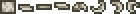 Tome of Infinite Wisdom(Desktop, Console and Mobile versions)Internal Projectile ID: 712 Tome of Infinite Wisdom(Desktop, Console and Mobile versions)Internal Projectile ID: 712 Queen Bee's StingerInternal Projectile ID: 719 Queen Bee's StingerInternal Projectile ID: 719 Rolling Cactus SpikeInternal Projectile ID: 763 Rolling Cactus SpikeInternal Projectile ID: 763 Geode(Desktop, Console and Mobile versions)Internal Projectile ID: 772 Geode(Desktop, Console and Mobile versions)Internal Projectile ID: 772 Blood ShotInternal Projectile ID: 811 Blood ShotInternal Projectile ID: 811 Blood Nautilus ShotInternal Projectile ID: 814 Blood Nautilus ShotInternal Projectile ID: 814 Blood RainInternal Projectile ID: 819 Blood RainInternal Projectile ID: 819 SkullInternal Projectile ID: 837 SkullInternal Projectile ID: 837 Zapinator(3DS version)Internal Projectile ID: 876 Zapinator(3DS version)Internal Projectile ID: 876 Crystal SpikeInternal Projectile ID: 920 Crystal SpikeInternal Projectile ID: 920 Bouncy GelInternal Projectile ID: 921 Bouncy GelInternal Projectile ID: 921 Regal GelInternal Projectile ID: 926 Regal GelInternal Projectile ID: 926 Volatile Gelatin(Desktop, Console and Mobile versions)Internal Projectile ID: 937 Volatile Gelatin(Desktop, Console and Mobile versions)Internal Projectile ID: 937 ShurikenInternal Projectile ID: 3 ShurikenInternal Projectile ID: 3 BoneInternal Projectile ID: 21 BoneInternal Projectile ID: 21 Throwing KnifeInternal Projectile ID: 48 Throwing KnifeInternal Projectile ID: 48 Poisoned KnifeInternal Projectile ID: 54 Poisoned KnifeInternal Projectile ID: 54 Holy WaterInternal Projectile ID: 69 Holy WaterInternal Projectile ID: 69 Unholy WaterInternal Projectile ID: 70 Unholy WaterInternal Projectile ID: 70 Blood Water(Desktop, Console and Mobile versions)Internal Projectile ID: 621 Blood Water(Desktop, Console and Mobile versions)Internal Projectile ID: 621 Magic DaggerInternal Projectile ID: 93 Magic DaggerInternal Projectile ID: 93 Cannonball (friendly)Internal Projectile ID: 162 Cannonball (friendly)Internal Projectile ID: 162 Snow Ball (friendly)Internal Projectile ID: 166 Snow Ball (friendly)Internal Projectile ID: 166 Cannonball (hostile)Internal Projectile ID: 240 Cannonball (hostile)Internal Projectile ID: 240 Stynger ShrapnelInternal Projectile ID: 249 Stynger ShrapnelInternal Projectile ID: 249 Paladin's Hammer (hostile)Internal Projectile ID: 300 Paladin's Hammer (hostile)Internal Projectile ID: 300 Vampire KnifeInternal Projectile ID: 304 Vampire KnifeInternal Projectile ID: 304 Rotten EggInternal Projectile ID: 318 Rotten EggInternal Projectile ID: 318 Star Anise(Desktop, Console, Old-gen console and Mobile versions)Internal Projectile ID: 330 Star Anise(Desktop, Console, Old-gen console and Mobile versions)Internal Projectile ID: 330 Ornament ShrapnelInternal Projectile ID: 347 Ornament ShrapnelInternal Projectile ID: 347 Love Potion(Desktop, Console, Old-gen console and Mobile versions)Internal Projectile ID: 370 Love Potion(Desktop, Console, Old-gen console and Mobile versions)Internal Projectile ID: 370 Foul PotionInternal Projectile ID: 371 Foul PotionInternal Projectile ID: 371 BoneInternal Projectile ID: 471 BoneInternal Projectile ID: 471 Shadowflame Knife(Desktop, Console and Mobile versions)Internal Projectile ID: 497 Shadowflame Knife(Desktop, Console and Mobile versions)Internal Projectile ID: 497 FlaskInternal Projectile ID: 501 FlaskInternal Projectile ID: 501 SparkInternal Projectile ID: 504 SparkInternal Projectile ID: 504 Toxic Flask(Desktop, Console and Mobile versions)Internal Projectile ID: 510 Toxic Flask(Desktop, Console and Mobile versions)Internal Projectile ID: 510 Frost Daggerfish(Desktop, Console and Mobile versions)Internal Projectile ID: 520 Frost Daggerfish(Desktop, Console and Mobile versions)Internal Projectile ID: 520 Bone DaggerInternal Projectile ID: 599 Bone DaggerInternal Projectile ID: 599 Football(Desktop, Console and Mobile versions)Internal Projectile ID: 861 Football(Desktop, Console and Mobile versions)Internal Projectile ID: 861 Tree Globe(Desktop, Console and Mobile versions)Internal Projectile ID: 868 Tree Globe(Desktop, Console and Mobile versions)Internal Projectile ID: 868 World Globe(Desktop, Console and Mobile versions)Internal Projectile ID: 869 World Globe(Desktop, Console and Mobile versions)Internal Projectile ID: 869 RockInternal Projectile ID: 909 RockInternal Projectile ID: 909 Sparkle Slime Balloon(Desktop, Console and Mobile versions)Internal Projectile ID: 936 Sparkle Slime Balloon(Desktop, Console and Mobile versions)Internal Projectile ID: 936 Ball of FireInternal Projectile ID: 15 Ball of FireInternal Projectile ID: 15 Cursed Flame (friendly)Internal Projectile ID: 95 Cursed Flame (friendly)Internal Projectile ID: 95 Cursed Flame (hostile)Internal Projectile ID: 96 Cursed Flame (hostile)Internal Projectile ID: 96 Ball of FrostInternal Projectile ID: 253 Ball of FrostInternal Projectile ID: 253 Meowmere(Desktop, Console and Mobile versions)Internal Projectile ID: 502 Meowmere(Desktop, Console and Mobile versions)Internal Projectile ID: 502 Dirt BallInternal Projectile ID: 17 Dirt BallInternal Projectile ID: 17 Sand BallInternal Projectile ID: 31 Sand BallInternal Projectile ID: 31 Mud BallInternal Projectile ID: 39 Mud BallInternal Projectile ID: 39 Ash BallInternal Projectile ID: 40 Ash BallInternal Projectile ID: 40 Sand BallInternal Projectile ID: 42 Sand BallInternal Projectile ID: 42 Ebonsand BallInternal Projectile ID: 56 Ebonsand BallInternal Projectile ID: 56 Ebonsand BallInternal Projectile ID: 65 Ebonsand BallInternal Projectile ID: 65 Pearlsand BallInternal Projectile ID: 67 Pearlsand BallInternal Projectile ID: 67 Pearlsand BallInternal Projectile ID: 68 Pearlsand BallInternal Projectile ID: 68 Silt BallInternal Projectile ID: 71 Silt BallInternal Projectile ID: 71 Snow Ball (hostile)Internal Projectile ID: 109 Snow Ball (hostile)Internal Projectile ID: 109 Slush BallInternal Projectile ID: 179 Slush BallInternal Projectile ID: 179 Crimsand BallInternal Projectile ID: 241 Crimsand BallInternal Projectile ID: 241 Crimsand BallInternal Projectile ID: 354 Crimsand BallInternal Projectile ID: 354 Copper CoinsInternal Projectile ID: 411 Copper CoinsInternal Projectile ID: 411 Silver CoinsInternal Projectile ID: 412 Silver CoinsInternal Projectile ID: 412 Gold CoinsInternal Projectile ID: 413 Gold CoinsInternal Projectile ID: 413 Platinum CoinsInternal Projectile ID: 414 Platinum CoinsInternal Projectile ID: 414 Blue Dungeon DebrisInternal Projectile ID: 736 Blue Dungeon DebrisInternal Projectile ID: 736 Green Dungeon DebrisInternal Projectile ID: 737 Green Dungeon DebrisInternal Projectile ID: 737 Pink Dungeon DebrisInternal Projectile ID: 738 Pink Dungeon DebrisInternal Projectile ID: 738 Shell Pile(Desktop, Console and Mobile versions)Internal Projectile ID: 812 Shell Pile(Desktop, Console and Mobile versions)Internal Projectile ID: 812 Spiky BallInternal Projectile ID: 24 Spiky BallInternal Projectile ID: 24 GlowstickInternal Projectile ID: 50 GlowstickInternal Projectile ID: 50 Sticky GlowstickInternal Projectile ID: 53 Sticky GlowstickInternal Projectile ID: 53 BeenadeInternal Projectile ID: 183 BeenadeInternal Projectile ID: 183 Spiky BallInternal Projectile ID: 185 Spiky BallInternal Projectile ID: 185 Smoke BombInternal Projectile ID: 196 Smoke BombInternal Projectile ID: 196 BoulderInternal Projectile ID: 261 BoulderInternal Projectile ID: 261 Thorn BallInternal Projectile ID: 277 Thorn BallInternal Projectile ID: 277 Greek Fire 1Internal Projectile ID: 326 Greek Fire 1Internal Projectile ID: 326 Greek Fire 2Internal Projectile ID: 327 Greek Fire 2Internal Projectile ID: 327 Greek Fire 3Internal Projectile ID: 328 Greek Fire 3Internal Projectile ID: 328 Ornament (hostile)Internal Projectile ID: 346 Ornament (hostile)Internal Projectile ID: 346 SpikeInternal Projectile ID: 352 SpikeInternal Projectile ID: 352 Spider EggInternal Projectile ID: 378 Spider EggInternal Projectile ID: 378 Molotov Fire 1Internal Projectile ID: 400 Molotov Fire 1Internal Projectile ID: 400 Molotov Fire 2Internal Projectile ID: 401 Molotov Fire 2Internal Projectile ID: 401 Molotov Fire 3Internal Projectile ID: 402 Molotov Fire 3Internal Projectile ID: 402 Saucer ScrapInternal Projectile ID: 450 Saucer ScrapInternal Projectile ID: 450 Spelunker Glowstick(Desktop, Console and Mobile versions)Internal Projectile ID: 473 Spelunker Glowstick(Desktop, Console and Mobile versions)Internal Projectile ID: 473 Cursed Dart FlameInternal Projectile ID: 480 Cursed Dart FlameInternal Projectile ID: 480 Seedler NutInternal Projectile ID: 483 Seedler NutInternal Projectile ID: 483 Bouncy Glowstick(Desktop, Console and Mobile versions)Internal Projectile ID: 515 Bouncy Glowstick(Desktop, Console and Mobile versions)Internal Projectile ID: 515 Twinkle(Desktop, Console and Mobile versions)Internal Projectile ID: 538 Twinkle(Desktop, Console and Mobile versions)Internal Projectile ID: 538 Fairy Glowstick(Desktop, Console and Mobile versions)Internal Projectile ID: 870 Fairy Glowstick(Desktop, Console and Mobile versions)Internal Projectile ID: 870 Drippler Crippler (extra ball)Internal Projectile ID: 928 Drippler Crippler (extra ball)Internal Projectile ID: 928 Cluster Rocket I(Desktop, Console and Mobile versions)Internal Projectile ID: 776 Cluster Rocket I(Desktop, Console and Mobile versions)Internal Projectile ID: 776 Cluster Grenade IInternal Projectile ID: 777 Cluster Grenade IInternal Projectile ID: 777 Cluster Proximity Mine IInternal Projectile ID: 778 Cluster Proximity Mine IInternal Projectile ID: 778 Cluster Fragments IInternal Projectile ID: 779 Cluster Fragments IInternal Projectile ID: 779 Dry GrenadeInternal Projectile ID: 800 Dry GrenadeInternal Projectile ID: 800 Dry Proximity MineInternal Projectile ID: 801 Dry Proximity MineInternal Projectile ID: 801 Cluster Rocket I(Desktop, Console and Mobile versions)Internal Projectile ID: 803 Cluster Rocket I(Desktop, Console and Mobile versions)Internal Projectile ID: 803 Cluster Rocket II(Desktop, Console and Mobile versions)Internal Projectile ID: 804 Cluster Rocket II(Desktop, Console and Mobile versions)Internal Projectile ID: 804 Wet Rocket(Desktop, Console and Mobile versions)Internal Projectile ID: 805 Wet Rocket(Desktop, Console and Mobile versions)Internal Projectile ID: 805 Lava Rocket(Desktop, Console and Mobile versions)Internal Projectile ID: 806 Lava Rocket(Desktop, Console and Mobile versions)Internal Projectile ID: 806 Honey Rocket(Desktop, Console and Mobile versions)Internal Projectile ID: 807 Honey Rocket(Desktop, Console and Mobile versions)Internal Projectile ID: 807 Mini Nuke Rocket IInternal Projectile ID: 808 Mini Nuke Rocket IInternal Projectile ID: 808 Mini Nuke Rocket IIInternal Projectile ID: 809 Mini Nuke Rocket IIInternal Projectile ID: 809 Dry Rocket(Desktop, Console and Mobile versions)Internal Projectile ID: 810 Dry Rocket(Desktop, Console and Mobile versions)Internal Projectile ID: 810 BombInternal Projectile ID: 28 BombInternal Projectile ID: 28 DynamiteInternal Projectile ID: 29 DynamiteInternal Projectile ID: 29 GrenadeInternal Projectile ID: 30 GrenadeInternal Projectile ID: 30 Sticky BombInternal Projectile ID: 37 Sticky BombInternal Projectile ID: 37 Happy BombInternal Projectile ID: 75 Happy BombInternal Projectile ID: 75 Skeletron Prime BombInternal Projectile ID: 102 Skeletron Prime BombInternal Projectile ID: 102 ExplosivesInternal Projectile ID: 108 ExplosivesInternal Projectile ID: 108 Grenade IInternal Projectile ID: 133 Grenade IInternal Projectile ID: 133 Rocket IInternal Projectile ID: 134 Rocket IInternal Projectile ID: 134 Proximity Mine IInternal Projectile ID: 135 Proximity Mine IInternal Projectile ID: 135 Grenade IIInternal Projectile ID: 136 Grenade IIInternal Projectile ID: 136 Rocket IIInternal Projectile ID: 137 Rocket IIInternal Projectile ID: 137 Proximity Mine IIInternal Projectile ID: 138 Proximity Mine IIInternal Projectile ID: 138 Grenade IIIInternal Projectile ID: 139 Grenade IIIInternal Projectile ID: 139 Rocket IIIInternal Projectile ID: 140 Rocket IIIInternal Projectile ID: 140 Proximity Mine IIIInternal Projectile ID: 141 Proximity Mine IIIInternal Projectile ID: 141 Grenade IVInternal Projectile ID: 142 Grenade IVInternal Projectile ID: 142 Rocket IVInternal Projectile ID: 143 Rocket IVInternal Projectile ID: 143 Proximity Mine IVInternal Projectile ID: 144 Proximity Mine IVInternal Projectile ID: 144 LandmineInternal Projectile ID: 164 LandmineInternal Projectile ID: 164 RocketInternal Projectile ID: 303 RocketInternal Projectile ID: 303 Snowman Rocket IInternal Projectile ID: 338 Snowman Rocket IInternal Projectile ID: 338 Snowman Rocket IIInternal Projectile ID: 339 Snowman Rocket IIInternal Projectile ID: 339 Snowman Rocket IIIInternal Projectile ID: 340 Snowman Rocket IIIInternal Projectile ID: 340 Snowman Rocket IVInternal Projectile ID: 341 Snowman Rocket IVInternal Projectile ID: 341 Sticky Grenade(Desktop, Console, Old-gen console and Mobile versions)Internal Projectile ID: 397 Sticky Grenade(Desktop, Console, Old-gen console and Mobile versions)Internal Projectile ID: 397 Sticky Dynamite(Desktop, Console and Mobile versions)Internal Projectile ID: 470 Sticky Dynamite(Desktop, Console and Mobile versions)Internal Projectile ID: 470 Bouncy Bomb(Desktop, Console and Mobile versions)Internal Projectile ID: 516 Bouncy Bomb(Desktop, Console and Mobile versions)Internal Projectile ID: 516 Bouncy Grenade(Desktop, Console and Mobile versions)Internal Projectile ID: 517 Bouncy Grenade(Desktop, Console and Mobile versions)Internal Projectile ID: 517 Bomb Fish(Desktop, Console and Mobile versions)Internal Projectile ID: 519 Bomb Fish(Desktop, Console and Mobile versions)Internal Projectile ID: 519 Confetti GrenadeInternal Projectile ID: 588 Confetti GrenadeInternal Projectile ID: 588 Bouncy Dynamite(Desktop, Console and Mobile versions)Internal Projectile ID: 637 Bouncy Dynamite(Desktop, Console and Mobile versions)Internal Projectile ID: 637 Goblin BombInternal Projectile ID: 681 Goblin BombInternal Projectile ID: 681 Scarab Bomb(Desktop, Console and Mobile versions)Internal Projectile ID: 773 Scarab Bomb(Desktop, Console and Mobile versions)Internal Projectile ID: 773 Cluster Fragments IInternal Projectile ID: 862 Cluster Fragments IInternal Projectile ID: 862 Cluster Fragments IIInternal Projectile ID: 863 Cluster Fragments IIInternal Projectile ID: 863 Wet Bomb(Desktop, Console and Mobile versions)Internal Projectile ID: 903 Wet Bomb(Desktop, Console and Mobile versions)Internal Projectile ID: 903 Lava Bomb(Desktop, Console and Mobile versions)Internal Projectile ID: 904 Lava Bomb(Desktop, Console and Mobile versions)Internal Projectile ID: 904 Honey Bomb(Desktop, Console and Mobile versions)Internal Projectile ID: 905 Honey Bomb(Desktop, Console and Mobile versions)Internal Projectile ID: 905 Dry Bomb(Desktop, Console and Mobile versions)Internal Projectile ID: 906 Dry Bomb(Desktop, Console and Mobile versions)Internal Projectile ID: 906 Dirt Bomb(Desktop, Console and Mobile versions)Internal Projectile ID: 910 Dirt Bomb(Desktop, Console and Mobile versions)Internal Projectile ID: 910 Sticky Dirt Bomb(Desktop, Console and Mobile versions)Internal Projectile ID: 911 Sticky Dirt Bomb(Desktop, Console and Mobile versions)Internal Projectile ID: 911 Santank RocketInternal Projectile ID: 930 Santank RocketInternal Projectile ID: 930 TombstoneInternal Projectile ID: 43 TombstoneInternal Projectile ID: 43 Grave MarkerInternal Projectile ID: 201 Grave MarkerInternal Projectile ID: 201 Cross Grave MarkerInternal Projectile ID: 202 Cross Grave MarkerInternal Projectile ID: 202 HeadstoneInternal Projectile ID: 203 HeadstoneInternal Projectile ID: 203 GravestoneInternal Projectile ID: 204 GravestoneInternal Projectile ID: 204 ObeliskInternal Projectile ID: 205 ObeliskInternal Projectile ID: 205 Golden Cross Grave Marker(Desktop, Console and Mobile versions)Internal Projectile ID: 527 Golden Cross Grave Marker(Desktop, Console and Mobile versions)Internal Projectile ID: 527 Golden Tombstone(Desktop, Console and Mobile versions)Internal Projectile ID: 528 Golden Tombstone(Desktop, Console and Mobile versions)Internal Projectile ID: 528 Golden Grave Marker(Desktop, Console and Mobile versions)Internal Projectile ID: 529 Golden Grave Marker(Desktop, Console and Mobile versions)Internal Projectile ID: 529 Golden Gravestone(Desktop, Console and Mobile versions)Internal Projectile ID: 530 Golden Gravestone(Desktop, Console and Mobile versions)Internal Projectile ID: 530 Golden Headstone(Desktop, Console and Mobile versions)Internal Projectile ID: 531 Golden Headstone(Desktop, Console and Mobile versions)Internal Projectile ID: 531
|
References
- ↑ A tick is a time unit countable by the software. Most of Terraria's updating logic happens every tick. A tick has the length of 1/60th of a second, hence there are 60 ticks in a second and 3600 ticks in a minute.
- ↑ Information taken from the
 Desktop 1.4.0.5 source code, method
Desktop 1.4.0.5 source code, method UpdateWeather() in Terraria.Main.cs. There may be inaccuracies, as the current  Desktop version is 1.4.4.9.
Desktop version is 1.4.4.9.
Game
- Achievements(Desktop, Console, Old-gen console and Mobile versions)
- AI
- Camera Mode(Desktop version)
- Command-line parameters(Desktop version)
- Config.json(Desktop and Mobile versions)
- Credits(Desktop, Console and Mobile versions)
- Cursor modes
- Data IDs
- Difficulty
(
- Journey(Desktop, Console and Mobile versions)
- Classic
- Expert(Desktop, Console and Mobile versions)
- Master(Desktop, Console and Mobile versions)
)
- Emotes(Desktop, Console and Mobile versions)
- Fishing
- Game controls
- Game platform
- Golf(Desktop, Console and Mobile versions)
- Hoik
- Lighting mode(Desktop, Console and Mobile versions)
- Music
- NPC names
- Parallax(Desktop, Console and Mobile versions)
- Projectiles
- Pylons(Desktop, Console and Mobile versions)
- RGB(Desktop version)
- Settings(Desktop, Console, Mobile and 3DS versions)
- Toggles
- Town(Desktop, Console and Mobile versions)
 North Pole Snowflakes
North Pole Snowflakes
 Butterfly
Butterfly
 Boreal Wood Fence(Desktop, Console, Old-gen console and Mobile versions)
Boreal Wood Fence(Desktop, Console, Old-gen console and Mobile versions) Ebonwood Fence
Ebonwood Fence Lead Fence
Lead Fence Iron Fence
Iron Fence Wooden Fence
Wooden Fence Palm Wood Fence(Desktop, Console, Old-gen console and Mobile versions)
Palm Wood Fence(Desktop, Console, Old-gen console and Mobile versions) Pearlwood Fence
Pearlwood Fence Rich Mahogany Fence
Rich Mahogany Fence Shadewood Fence
Shadewood Fence Wrought Iron Fence(Desktop, Console and Mobile versions)
Wrought Iron Fence(Desktop, Console and Mobile versions) Bamboo Fence(Desktop, Console and Mobile versions)
Bamboo Fence(Desktop, Console and Mobile versions) Chandeliers
Chandeliers Lanterns
Lanterns Pigronata(Desktop, Console and Mobile versions)
Pigronata(Desktop, Console and Mobile versions) Disco Ball
Disco Ball War Table Banner(Desktop, Console and Mobile versions)
War Table Banner(Desktop, Console and Mobile versions) Hanging Pot(Desktop, Console and Mobile versions)
Hanging Pot(Desktop, Console and Mobile versions) Hanging Brazier(Desktop, Console and Mobile versions)
Hanging Brazier(Desktop, Console and Mobile versions) Mushrooms
Mushrooms Acorns
Acorns Vile Mushroom
Vile Mushroom Jungle Spores
Jungle Spores Nature's Gift
Nature's Gift Glowing Mushroom
Glowing Mushroom Herbs
Herbs Vicious Mushroom(Desktop, Console and Mobile versions)
Vicious Mushroom(Desktop, Console and Mobile versions) Strange Plants(Desktop, Console and Mobile versions)
Strange Plants(Desktop, Console and Mobile versions) Lime Kelp
Lime Kelp Blue Berries
Blue Berries Yellow Marigold
Yellow Marigold Sky Blue Flower
Sky Blue Flower Green Mushroom
Green Mushroom Teal Mushroom
Teal Mushroom Gemcorns
Gemcorns Sakura Saplings(Desktop, Console and Mobile versions)
Sakura Saplings(Desktop, Console and Mobile versions) Yellow Willow Saplings(Desktop, Console and Mobile versions)
Yellow Willow Saplings(Desktop, Console and Mobile versions) Sunflowers
Sunflowers Desktop 1.4.0.5 source code, method
Desktop 1.4.0.5 source code, method  Desktop version is 1.4.4.9.
Desktop version is 1.4.4.9.





