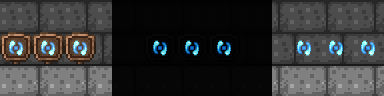Item Frame
Jump to navigation
Jump to search
Item Frame
The Item Frame is a furniture item that can be placed on a 2×2 area of background wall, placed on or hung from blocks, or placed on top of platforms. Once an Item Frame is placed, pressing the ⚷ Open / Activate key on it while holding any item places and displays that item in the Item Frame. Hitting the Item Frame with a pickaxe or drill, or pressing ⚷ Open / Activate again will retrieve the item.
Crafting
Recipes
| Result | Ingredients | Crafting station |
|---|---|---|
Notes
- The Item Frame can also be used to place a weapon, similar to the Weapon Rack.
- Unlike the Weapon Rack, objects in an Item Frame always have the same orientation regardless of the direction used to place the Item Frame.
- Item Frames can be painted. Only the frame itself can be painted, however, not the item inside.
- Favorited items cannot be placed on Item Frames. The player must unfavorite the item first in order to display it on an Item Frame.
- Some items may interact unexpectedly with Item Frames:
- Gel is always displayed as
 blue, regardless of its color when placed. Hovering over the Item Frame shows an unobtainable gray-colored Gel:
blue, regardless of its color when placed. Hovering over the Item Frame shows an unobtainable gray-colored Gel:  . If retrieved, said Gel will be blue.
. If retrieved, said Gel will be blue. - The Shark Fin is always displayed as
 , regardless of its color when placed. Hovering over the Item Frame shows an unobtainable white-colored Shark Fin. If retrieved, it will drop with the default color.
, regardless of its color when placed. Hovering over the Item Frame shows an unobtainable white-colored Shark Fin. If retrieved, it will drop with the default color. - The Shellphone displays as
 , regardless of its state when placed. However, hovering over the Item Frame shows its actual state and, if the Shellphone is retrieved, it will drop in that state.
, regardless of its state when placed. However, hovering over the Item Frame shows its actual state and, if the Shellphone is retrieved, it will drop in that state. - The Rubblemaker only displays the shovel itself, omitting the bar seen in the inventory:


 .
.
- Gel is always displayed as
Tips
- The Item Frame can be hidden by using Echo Coating, making it seem as if the item is hanging freely on the wall.
- The Item Frame can also be concealed with Shadow Paint in combination with Shadow-painted background walls.
History
- Desktop 1.4.0.1: Fixed a duplication bug in multiplayer.
- Desktop 1.3.0.3:
- Fixed a duplication bug involving Item Frames. (still works in multiplayer)
- Fixed a bug where the player cannot remove an item from the Item Frame if a favorite item was selected.
- Desktop 1.3.0.1: Introduced.
- Console 1.0.933.1: Introduced. (
)
- Console 1.0.750.0: Introduced. (
)
- Switch 1.0.732.3: Fixed an issue where placed Target Dummies and Item Frames would prevent a saved world from loading.
- Switch 1.0.711.6: Introduced.
- Mobile 1.3.0.7: Introduced.