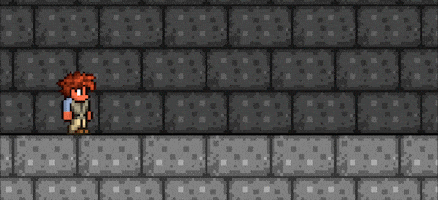Rubblemaker
Statistics
| Type | |
|---|
| Bonus | +3 range |
|---|
| Placeable | ✔️ |
|---|
| Use time | 15 (Very fast) |
|---|
| Tooltip | Used with materials to place matching rubble
Right click to toggle placement size
Press Up/Down to cycle through styles
'Not a piledriver nor a placeinator: It's a Rubblemaker' |
|---|
| Rarity | 10* |
|---|
| Buy | 25 GC |
|---|
| Sell | 5 GC |
|---|
| Research | 1 required |
|---|
- Internal Item ID: 5324, 5329, 5330 (Desktop, Console and Mobile versions)
- Internal Tile ID: 647–652, 653 (unused)
The Rubblemaker is a tool used to place ambient objects ("rubble") using items from the player's inventory. It is sold by the Goblin Tinkerer in Hardmode for 25 GC.
By pressing the ⚷ Open / Activate button, the Rubblemaker can toggle between three placement sizes: Small, Medium, and Large. The Small setting corresponds to one tile-wide rubble, the Medium setting to two tile-wide rubble, and the Large setting to three tile-wide rubble. Rubble within each setting can be cycled through using the ▲ Up and ▼ Down buttons. The material which is highest and furthest to the left in the player's inventory will be prioritized, and only that material's rubble will be placeable until another supersedes it.
Destroying an object that was placed by the Rubblemaker drops the item used for placing it.
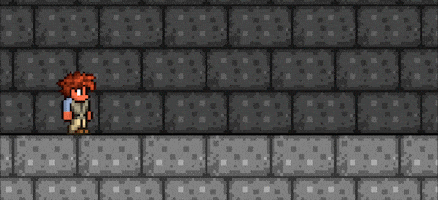
The Rubblemaker in use.
Settings
| Setting
|
Bar
|
Rubble size
|
 |
Rubblemaker (Small)Internal Item ID: 5324
|

|
1 × 1 tiles
|
 |
Rubblemaker (Medium)Internal Item ID: 5329
|

|
2 × 1 to 2 × 2 tiles
|
 |
Rubblemaker (Large)Internal Item ID: 5330
|

|
3 × 2 tiles
|
Placeable rubble
Rubble objects are listed in the order in which the game cycles through them. Pressing the ▼ Down button advances the cycle forward.[1]
Unimplemented
Unimplemented The item(s) or effects described in this section only partially exist in game code and cannot be obtained or used through any means.
An unused array of textures for the tile ID 653 and a list of accompanying items the Rubblemaker would consume to place them can be found in the game's files. The name of the method in which the latter is stored, ForModders_AddPotsToWand()
See also
History
- Desktop 1.4.4.7: Fixed an issue where pressing ▲ Up or ▼ Down to toggle Rubblemaker tiles changed the selection of other players as well.
References
- ↑ Information taken from the
 Desktop 1.4.4.9 source code, method
Desktop 1.4.4.9 source code, method UpdateControlHolds() in Terraria.Player.cs.
- ↑ Information taken from the
 Desktop 1.4.4.9 source code, methods
Desktop 1.4.4.9 source code, methods CreateRubblePlacerSmall() in Terraria.GameContent.FlexibleTileWand.cs, CreateRubblePlacerMedium() in Terraria.GameContent.FlexibleTileWand.cs, and CreateRubblePlacerLarge() in Terraria.GameContent.FlexibleTileWand.cs.
- ↑ Information taken from the
 Desktop 1.4.4.9 source code, method
Desktop 1.4.4.9 source code, method ForModders_AddPotsToWand() in Terraria.GameContent.FlexibleTileWand.cs.
- Amber Mosquito
- Baby Grinch's Mischief Whistle
- Ball O' Fuse Wire(Desktop, Console and Mobile versions)
- Bamboo Leaf(Desktop, Console and Mobile versions)
- Bedazzled Nectar(Desktop, Console and Mobile versions)
- Bernie's Button(Desktop, Console and Mobile versions)
- Betsy's Egg(Desktop, Console and Mobile versions)
- Birdie Rattle(Desktop, Console and Mobile versions)
- Blue Chicken Egg(Desktop, Console and Mobile versions)
- Bone Key
- Bone Rattle(Desktop, Console and Mobile versions)
- Brain in a Jar(Desktop, Console and Mobile versions)
- Carrot(Desktop and Mobile versions)
- Celestial Wand(Desktop, Console and Mobile versions)
- Companion Cube(Desktop, Console and Mobile versions)
- Cosmic Skateboard(Desktop, Console and Mobile versions)
- Cursed Sapling
- Deactivated Probe(Desktop, Console and Mobile versions)
- Deerclops Eyeball(Desktop, Console and Mobile versions)
- Dog Whistle(Desktop, Console, Old-gen console and Mobile versions)
- Dragon Egg(Desktop, Console and Mobile versions)
- Eater's Bone
- Eucalyptus Sap(Desktop, Console and Mobile versions)
- Exotic Chew Toy(Desktop, Console and Mobile versions)
- Eye Bone(Desktop, Console and Mobile versions)
- Eye Spring
- Fish
- Frozen Crown(Desktop, Console and Mobile versions)
- Full Moon Squeaky Toy(Desktop, Console and Mobile versions)
- Gato Egg(Desktop, Console and Mobile versions)
- Glommer's Flower(Desktop, Console and Mobile versions)
- Glow Tulip(Desktop, Console and Mobile versions)
- Lightning Carrot(Desktop, Console and Mobile versions)
- Lizard Egg
- Magical Pumpkin Seed
- Monster Meat(Desktop, Console and Mobile versions)
- Mud Bud(Desktop, Console and Mobile versions)
- Nectar
- Ogre's Club(Desktop, Console and Mobile versions)
- Ornate Shadow Key(Desktop, Console and Mobile versions)
- Pair of Eyeballs(Desktop, Console and Mobile versions)
- Parrot Cracker
- Piece of Moon Squid(Desktop, Console and Mobile versions)
- Plantera Seedling(Desktop, Console and Mobile versions)
- Pork of the Sea(Desktop, Console and Mobile versions)
- Possessed Skull(Desktop, Console and Mobile versions)
- Regal Delicacy(Desktop, Console and Mobile versions)
- Resplendent Dessert(Desktop, Console and Mobile versions)
- Robotic Skull(Desktop, Console and Mobile versions)
- Royal Delight(Desktop, Console and Mobile versions)
- Seaweed
- Seedling
- Shark Bait(Desktop, Console and Mobile versions)
- Shrub Star(Desktop, Console and Mobile versions)
- Slice of Hell Cake(Desktop, Console and Mobile versions)
- Sparkling Honey(Desktop, Console and Mobile versions)
- Spider Egg
- Spiffo Plush(Desktop, Console and Mobile versions)
- Stardrop(Desktop, Console and Mobile versions)
- Strange Glowing Mushroom
- Suspicious Grinning Eye(Desktop, Console and Mobile versions)
- Tablet Fragment(Desktop, Console and Mobile versions)
- Tartar Sauce
- The Dirtiest Block(Desktop, Console and Mobile versions)
- Tiki Totem
- Toy Sled
- Unlucky Yarn
- Writhing Remains(Desktop, Console and Mobile versions)
- Zephyr Fish
- Ancient Horn(Desktop, Console and Mobile versions)
- Black Studded Saddle(Desktop, Console and Mobile versions)
- Blessed Apple(Desktop, Console and Mobile versions)
- Brain Scrambler(Desktop, Console and Mobile versions)
- Cosmic Car Key(Desktop, Console and Mobile versions)
- Dark Mage's Tome(Desktop, Console and Mobile versions)
- Drill Containment Unit(Desktop, Console and Mobile versions)
- Dusty Rawhide Saddle(Desktop, Console and Mobile versions)
- Fuzzy Carrot(Desktop, Console, Old-gen console and Mobile versions)
- Gelatinous Pillion(Desktop, Console and Mobile versions)
- Goat Skull(Desktop, Console and Mobile versions)
- Golf Cart Keys(Desktop, Console and Mobile versions)
- Hardy Saddle(Desktop, Console, Old-gen console and Mobile versions)
- Hexxed Branch(Desktop, Console and Mobile versions)
- Honeyed Goggles(Desktop, Console, Old-gen console and Mobile versions)
- Lilith's Necklace(Desktop, Console and Mobile versions)
- Mollusk Whistle(Desktop, Console and Mobile versions)
- Pogo Stick(Desktop, Console and Mobile versions)
- Reindeer Bells
- Royal Gilded Saddle(Desktop, Console and Mobile versions)
- Scaly Truffle(Desktop, Console, Old-gen console and Mobile versions)
- Shrimpy Truffle(Desktop, Console and Mobile versions)
- Slimy Saddle(Desktop, Console, Old-gen console and Mobile versions)
- Superheated Blood(Desktop, Console and Mobile versions)
- The Black Spot(Desktop, Console and Mobile versions)
- Toy Tank(Desktop, Console and Mobile versions)
- Witch's Broom(Desktop, Console and Mobile versions)
- Wooden(Desktop, Console and Mobile versions)
- Minecart
- Mechanical(Desktop, Console and Mobile versions)
- Desert(Desktop, Console and Mobile versions)
- Minecarp(Desktop, Console and Mobile versions)
- Bee(Desktop, Console and Mobile versions)
- Ladybug(Desktop, Console and Mobile versions)
- Pigron(Desktop, Console and Mobile versions)
- Sunflower(Desktop, Console and Mobile versions)
- Demonic Hellcart(Desktop, Console and Mobile versions)
- Shroom(Desktop, Console and Mobile versions)
- Amethyst(Desktop, Console and Mobile versions)
- Topaz(Desktop, Console and Mobile versions)
- Sapphire(Desktop, Console and Mobile versions)
- Emerald(Desktop, Console and Mobile versions)
- Ruby(Desktop, Console and Mobile versions)
- Diamond(Desktop, Console and Mobile versions)
- Amber(Desktop, Console and Mobile versions)
- Beetle(Desktop, Console and Mobile versions)
- Meowmere(Desktop, Console and Mobile versions)
- Party Wagon(Desktop, Console and Mobile versions)
- The Dutchman(Desktop, Console and Mobile versions)
- Steampunk(Desktop, Console and Mobile versions)
- Coffin(Desktop, Console and Mobile versions)
- Digging Molecart(Desktop, Console and Mobile versions)
- Fart Kart(Desktop, Console and Mobile versions)
- Terra Fart Kart(Desktop, Console and Mobile versions)
Painting(Desktop, Console, Old-gen console and Mobile versions) Other
- Bucket
- Sponges(Desktop, Console and Mobile versions)
- Dirt Bomb(Desktop, Console and Mobile versions)
(
- Sticky(Desktop, Console and Mobile versions)
)
- Dry Bomb(Desktop, Console and Mobile versions)
(
- Honey(Desktop, Console and Mobile versions)
- Lava(Desktop, Console and Mobile versions)
- Wet(Desktop, Console and Mobile versions)
)
- Bug Net
(
- Lavaproof(Desktop, Console and Mobile versions)
- Golden(Desktop, Console and Mobile versions)
)
- Sickle
- Bubble Wand
- Fishing Poles
- Golf Clubs(Desktop, Console and Mobile versions)
- Golf Whistle(Desktop, Console and Mobile versions)
- Snake Charmer's Flute(Desktop, Console and Mobile versions)
- Rain Song(Desktop, Console and Mobile versions)
- Ivy(Desktop, Console and Mobile versions)
- Encumbering Stone(Desktop, Console and Mobile versions)
- Guide to Critter Companionship(Desktop, Console and Mobile versions)
(
- Inactive(Desktop, Console and Mobile versions)
)
- Guide to Environmental Preservation(Desktop, Console and Mobile versions)
(
- Inactive(Desktop, Console and Mobile versions)
)
- Guide to Peaceful Coexistence(Desktop, Console and Mobile versions)
(
- Inactive(Desktop, Console and Mobile versions)
)
 Desktop 1.4.4.9 source code, method
Desktop 1.4.4.9 source code, method  Desktop 1.4.4.9 source code, methods
Desktop 1.4.4.9 source code, methods  Desktop 1.4.4.9 source code, method
Desktop 1.4.4.9 source code, method