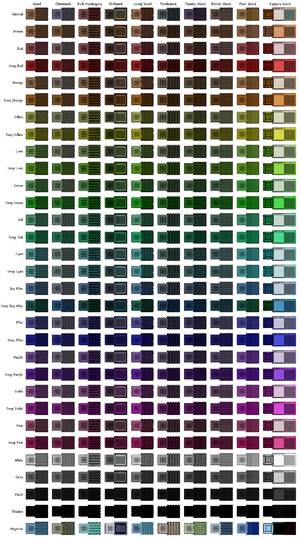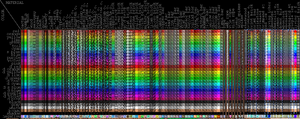| Basic |
Deep |
Notes
|
 |
Red Paint(Desktop, Console, Old-gen console and Mobile versions)Internal Item ID: 1073 |
 |
Deep Red Paint(Desktop, Console, Old-gen console and Mobile versions)Internal Item ID: 1085 |
|
 |
Orange Paint(Desktop, Console, Old-gen console and Mobile versions)Internal Item ID: 1074 |
 |
Deep Orange Paint(Desktop, Console, Old-gen console and Mobile versions)Internal Item ID: 1086 |
|
 |
Yellow Paint(Desktop, Console, Old-gen console and Mobile versions)Internal Item ID: 1075 |
 |
Deep Yellow Paint(Desktop, Console, Old-gen console and Mobile versions)Internal Item ID: 1087 |
|
 |
Lime Paint(Desktop, Console, Old-gen console and Mobile versions)Internal Item ID: 1076 |
 |
Deep Lime Paint(Desktop, Console, Old-gen console and Mobile versions)Internal Item ID: 1088 |
|
 |
Green Paint(Desktop, Console, Old-gen console and Mobile versions)Internal Item ID: 1077 |
 |
Deep Green Paint(Desktop, Console, Old-gen console and Mobile versions)Internal Item ID: 1089 |
|
 |
Teal Paint(Desktop, Console, Old-gen console and Mobile versions)Internal Item ID: 1078 |
 |
Deep Teal Paint(Desktop, Console, Old-gen console and Mobile versions)Internal Item ID: 1090 |
|
 |
Cyan Paint(Desktop, Console, Old-gen console and Mobile versions)Internal Item ID: 1079 |
 |
Deep Cyan Paint(Desktop, Console, Old-gen console and Mobile versions)Internal Item ID: 1091 |
|
 |
Sky Blue Paint(Desktop, Console, Old-gen console and Mobile versions)Internal Item ID: 1080 |
 |
Deep Sky Blue Paint(Desktop, Console, Old-gen console and Mobile versions)Internal Item ID: 1092 |
|
 |
Blue Paint(Desktop, Console, Old-gen console and Mobile versions)Internal Item ID: 1081 |
 |
Deep Blue Paint(Desktop, Console, Old-gen console and Mobile versions)Internal Item ID: 1093 |
|
 |
Purple Paint(Desktop, Console, Old-gen console and Mobile versions)Internal Item ID: 1082 |
 |
Deep Purple Paint(Desktop, Console, Old-gen console and Mobile versions)Internal Item ID: 1094 |
|
 |
Violet Paint(Desktop, Console, Old-gen console and Mobile versions)Internal Item ID: 1083 |
 |
Deep Violet Paint(Desktop, Console, Old-gen console and Mobile versions)Internal Item ID: 1095 |
|
 |
Pink Paint(Desktop, Console, Old-gen console and Mobile versions)Internal Item ID: 1084 |
 |
Deep Pink Paint(Desktop, Console, Old-gen console and Mobile versions)Internal Item ID: 1096 |
|
 |
Black Paint(Desktop, Console, Old-gen console and Mobile versions)Internal Item ID: 1097 |
n/a |
|
 |
Gray Paint(Desktop, Console, Old-gen console and Mobile versions)Internal Item ID: 1099 |
n/a |
|
 |
White Paint(Desktop, Console, Old-gen console and Mobile versions)Internal Item ID: 1098 |
n/a |
|
 |
Brown Paint(Desktop, Console, Old-gen console and Mobile versions)Internal Item ID: 1966 |
n/a |
|
 |
Shadow Paint(Desktop, Console, Old-gen console and Mobile versions)Internal Item ID: 1967 |
n/a |
Costs 50 CC, only sold during Hardmode.
Darkens blocks further than Black Paint.
|
 |
Negative Paint(Desktop, Console, Old-gen console and Mobile versions)Internal Item ID: 1968 |
n/a |
Costs 75 CC, only sold during Hardmode.
Turns blocks the opposite of their natural color.
|
| Paints |
Paints(Desktop, Console, Old-gen console and Mobile versions)Internal Item ID: |
n/a |
Costs 0 CC, only sold in Graveyard.
Makes blocks look like they are brightly-lit, even in total darkness.
|