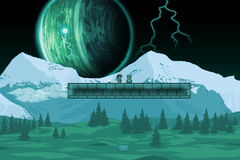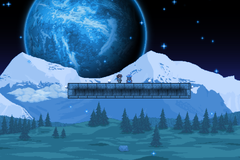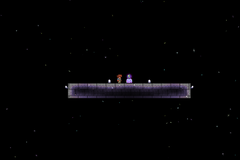Monoliths
- Internal Item ID: 3536–3539, 4054, 4318, 5347 (Desktop, Console and Mobile versions)
- Internal Tile ID: 410, 480, 509, 658
Monoliths are furniture items that activate backgrounds and other screen effects normally seen during events or under other special circumstances. When placed, they can be toggled with the ⚷ Open / Activate button or via wire, like other mechanisms, providing their effects in a small area around them. They can also be equipped as vanity accessories, which enables their effect globally for the player, similarly to the Radio Thing.
There are seven different monoliths: the Solar, Vortex, Nebula, Stardust, and Void Monoliths can be crafted at an Ancient Manipulator, the Aether Monolith can be obtained via Shimmer, and the Blood Moon Monolith is dropped by the Dreadnautilus with a 1/10 (10%) chance.
- The Blood Moon Monolith mimics the effects seen during a Blood Moon.
- The Nebula, Solar, Stardust, and Vortex Monoliths mimic effects that normally surround the corresponding Celestial Pillar during the Lunar Events.
- The Void Monolith mimics the screen effects of the Moon Lord boss fight.
- The Aether Monolith mimics the screen effects of the Aether mini-biome.
Unlike the other monoliths, the Aether Monolith has three states: One off state (which disables the Aether effect entirely in its area, even if it would normally be present due to Shimmer) and two on states – low, which acts as if the monolith were not present (allowing the Aether effect if enough Shimmer is nearby but not forcing it on), and high, which forces the Aether effect on.
Types
| Monolith |
Placed |
Tooltip |
Rarity |
Sell
|
| Inactive |
Active
|
 |
Vortex MonolithInternal Item ID: 3536
|

|

|
'Wield a small amount of power from the Vortex Tower'
|
09*
|
20 GC
|
 |
Nebula MonolithInternal Item ID: 3537
|

|

|
'Wield a small amount of power from the Nebula Tower'
|
09*
|
20 GC
|
 |
Stardust MonolithInternal Item ID: 3538
|

|

|
'Wield a small amount of power from the Stardust Tower'
|
09*
|
20 GC
|
 |
Solar MonolithInternal Item ID: 3539
|

|

|
'Wield a small amount of power from the Solar Tower'
|
09*
|
20 GC
|
 |
Blood Moon MonolithInternal Item ID: 4054
|

|

|
'Sustain a bloody fraction of the Moon'
|
03*
|
1 GC
|
 |
Void MonolithInternal Item ID: 4318
|

|

|
'Harness a small amount of power from the Void'
|
09*
|
25 GC
|
 |
Aether MonolithInternal Item ID: 5347
|

|
 
|
'Witness a glimpse of the Aether's power.'
Can be used to manifest or suppress the Aether
|
09*
|
1 GC
|
Crafting
Recipes
| Result | Ingredients | Crafting station |
|---|
 Nebula Monolith(Desktop, Console and Mobile versions) Nebula Monolith(Desktop, Console and Mobile versions) | |  Ancient Manipulator(Desktop, Console and Mobile versions) Ancient Manipulator(Desktop, Console and Mobile versions) |
 Solar Monolith(Desktop, Console and Mobile versions) Solar Monolith(Desktop, Console and Mobile versions) | |
 Stardust Monolith(Desktop, Console and Mobile versions) Stardust Monolith(Desktop, Console and Mobile versions) | |
 Void Monolith(Desktop, Console and Mobile versions) Void Monolith(Desktop, Console and Mobile versions) |  Luminite(Desktop, Console and Mobile versions)25 Luminite(Desktop, Console and Mobile versions)25
|
 Vortex Monolith(Desktop, Console and Mobile versions) Vortex Monolith(Desktop, Console and Mobile versions) | |
 Aether Monolith(Desktop, Console and Mobile versions) Aether Monolith(Desktop, Console and Mobile versions) | |  Shimmer Transmutation(Desktop, Console and Mobile versions) Shimmer Transmutation(Desktop, Console and Mobile versions) |
Notes
- A monolith's actual range is relative to the player's resolution size, it will be visible if it is within 30 tiles of the edge of the player's screen. For easier calculation, this is 29 tiles of the edge of the monolith.
- Lunar monoliths do not stack their effects. The one placed furthest to the bottom-right takes precedence. If two lunar monoliths, one at the bottom-left, and one at the top-right are active, the one to the top-right will be active. However, the Blood Moon Monolith does stack its effects with the others.
- Activating a lunar monolith first and then a Blood Moon Monolith will result in different colors than vice versa. For example, activating a Stardust Monolith, then a Blood Moon Monolith will display a dark blue, whereas activating a Blood Moon Monolith, then a Stardust Monolith will display a purple similar to the Nebula Pillar.

Combination of a Blood Moon Monolith with a Stardust Monolith.
- Aether Monoliths will stack with lunar monoliths, but an Aether Monolith will override a Blood Moon Monolith.
- Which monolith the player activates first does not appear to affect the resulting effect when stacking a lunar monolith and an Aether Monolith.
- Aether Monoliths will override each other. A higher priority neutral Aether Monolith will override a lower priority active Aether Monolith, meaning only the highest priority Aether Monolith within range matters.
- Monoliths only cause modified visuals. They do not spawn any event enemies or bosses, and they do not change the music.
- If a monolith is left active when exiting a world, the background will fade out and be visible for a few seconds, similar to the fade out when turning it off, then it will return to normal.
Tips
- The monoliths' effects can sometimes raise the apparent light level in an area, which may be useful.
- The lunar monoliths have luminescent parts, but they will only glow when they are in areas with light. This can be utilized to make background effects without having the monoliths visible.
- The lunar monoliths provide full vision on the surface at night, and can be equipped in the social accessory slot for permanent effect.
Trivia
- When used during a Blood Moon, a monolith will combine its light color with the red tint.
- The lunar monoliths appear to be miniature versions of the Celestial Pillars.
- They are the only Lunar Event items that do not have the
10* base rarity.
base rarity.
- The Party Center is internally named
PartyMonolith. Unlike monoliths, it triggers an actual Party event instead of only the background adjustment.
- The design of the Void Monolith is based on the Monoliths from the science fiction novel series Space Odyssey.
- The only pre-Hardmode monolith is the Aether Monolith.
Gallery
The Solar Monolith when active.
The Vortex Monolith when active.
The Nebula Monolith when active.
The Stardust Monolith when active.
The Void Monolith when active.
The Blood Moon Monolith when active.
The Aether Monolith when active.
See also
History
- Desktop 1.4.4:
- Added Aether Monolith.
- Can now also be equipped as accessories.
- Desktop 1.3.5: Fixed Vortex Monolith not selling for as much as it should.
Themed(Desktop, Console, Old-gen console and Mobile versions)
- Bone Welder(Desktop, Console, Old-gen console and Mobile versions)
- Decay Chamber(Desktop, Console and Mobile versions)
- Flesh Cloning Vat(Desktop, Console, Old-gen console and Mobile versions)
- Glass Kiln(Desktop, Console, Old-gen console and Mobile versions)
- Honey Dispenser(Desktop, Console, Old-gen console and Mobile versions)
- Ice Machine(Desktop, Console, Old-gen console and Mobile versions)
- Lihzahrd Furnace(Desktop, Console, Old-gen console and Mobile versions)
- Living Loom(Desktop, Console, Old-gen console and Mobile versions)
- Sky Mill(Desktop, Console, Old-gen console and Mobile versions)
- Solidifier
- Steampunk Boiler(Desktop, Console, Old-gen console and Mobile versions)
- Ash Wood(Desktop, Console and Mobile versions)
- Bamboo(Desktop, Console and Mobile versions)
- Bone(Desktop, Console and Mobile versions)
- Boreal Wood(Desktop, Console, Old-gen console and Mobile versions)
- Cactus
- Crystal(Desktop, Console and Mobile versions)
- Dead Man's(Desktop, Console and Mobile versions)
- Dungeon
(
- Blue(Desktop, Console, Old-gen console and Mobile versions)
- Green(Desktop, Console, Old-gen console and Mobile versions)
- Pink(Desktop, Console, Old-gen console and Mobile versions)
)
- Dynasty(Desktop, Console and Mobile versions)
- Ebonwood
- Flesh(Desktop, Console and Mobile versions)
- Frozen
- Glass(Desktop, Console and Mobile versions)
- Granite(Desktop, Console and Mobile versions)
- Gold
(
- Golden(Desktop, Console and Mobile versions)
)
- Golf Chest(Desktop, Console and Mobile versions)
- Honey
- Ivy
- Lesion(Desktop, Console and Mobile versions)
- Lihzahrd
- Living Wood
- Marble(Desktop, Console and Mobile versions)
- Martian(Desktop, Console and Mobile versions)
- Mushroom
- Nebula(Desktop, Console and Mobile versions)
- Obsidian(Desktop, Console, Old-gen console and Mobile versions)
- Palm Wood(Desktop, Console and Mobile versions)
- Pearlwood
- Pumpkin(Desktop, Console and Mobile versions)
- Reef(Desktop, Console and Mobile versions)
- Rich Mahogany
- Sandstone(Desktop, Console and Mobile versions)
- Shadewood
- Shadow
- Slime
- Skyware
- Solar(Desktop, Console and Mobile versions)
- Spider(Desktop, Console and Mobile versions)
- Spooky(Desktop, Console, Old-gen console and Mobile versions)
- Stardust(Desktop, Console and Mobile versions)
- Steampunk(Desktop, Console and Mobile versions)
- Vortex(Desktop, Console and Mobile versions)
- Water
- Web Covered
Floor & Ceiling
- Pylons(Desktop, Console and Mobile versions)
- Bars
- Books
- Bottle
- Bowls
- Butterfly Jars
- Cages
- Coin Piles(Desktop, Console, Old-gen console and Mobile versions)
- Christmas Tree
- Coral
- Crates
- Crystal Shard
- Decorative Banners
- Decorative Statues
- Desert Spirit Lamp(Desktop, Console and Mobile versions)
- Dragonfly Jars(Desktop, Console and Mobile versions)
- Fairy Jars(Desktop, Console and Mobile versions)
- Fancy Dishes(Desktop, Console, Old-gen console and Mobile versions)
- Fish Bowls
- Gems
- Golf Trophies(Desktop, Console and Mobile versions)
- Hanging Pot(Desktop, Console and Mobile versions)
(
- Herbs(Desktop, Console and Mobile versions)
)
- Jellyfish Jars
- Lawn Flamingo(Desktop, Console and Mobile versions)
- Magic Droppers(Desktop, Console and Mobile versions)
- Minecart Track
- Mini Volcano(Desktop, Console and Mobile versions)
(
- Large(Desktop, Console and Mobile versions)
)
- Pin Flags(Desktop, Console and Mobile versions)
- Pin Wheel(Desktop, Console and Mobile versions)
- Plate(Desktop, Console and Mobile versions)
- Platforms
(
- Planter Box(Desktop, Console and Mobile versions)
- Team(Desktop, Console and Mobile versions)
)
- Potted Trees(Desktop, Console and Mobile versions)
- Presents
- Party Present(Desktop, Console and Mobile versions)
- Relics(Desktop, Console and Mobile versions)
- Rock Golem Head(Desktop, Console and Mobile versions)
- Seashells(Desktop, Console, Old-gen console and Mobile versions)
- Seaweed Planter
- Ship in a Bottle
- Silly Tied Balloons(Desktop, Console and Mobile versions)
- Silly Tied Bundle of Balloons(Desktop, Console and Mobile versions)
- Vases
- Animal skins(Desktop, Console, Old-gen console and Mobile versions)
- Catacomb
- Compass Rose
- Hanging Skeleton
- Holly(Desktop, Console, Old-gen console and Mobile versions)
- Life Preserver
- Living Fire Blocks(Desktop, Console, Old-gen console and Mobile versions)
- Paintings
- Racks(Desktop, Console, Old-gen console and Mobile versions)
(
- Weapon Rack(Desktop, Console, Old-gen console and Mobile versions)
- Item Frame(Desktop, Console and Mobile versions)
)
- Ropes
- Ship's Wheel
- Trophies
- Treasure Map
- Wall Anchor
- Wall Skeleton
- Wooden Beam
Functional
- Grandfather Clocks
- Sign
- Tombstone
- Target Dummy(Desktop, Console and Mobile versions)
- Ammo Box(Desktop, Console, Old-gen console and Mobile versions)
- Bewitching Table(Desktop, Console and Mobile versions)
- Crystal Ball
- Slice of Cake(Desktop, Console and Mobile versions)
- Sharpening Station(Desktop, Console and Mobile versions)
- War Table(Desktop, Console and Mobile versions)
- Enemy Banners
- Bast Statue(Desktop, Console and Mobile versions)
- Sunflower
- Campfires
- Fireplace(Desktop, Console and Mobile versions)
- Heart Lantern
- Star in a Bottle
- Water Candle
- Peace Candle(Desktop, Console and Mobile versions)
- Shadow Candle(Desktop, Console and Mobile versions)
- Clay Pot
- Enchanted Sundial(Desktop, Console and Mobile versions)
- Enchanted Moondial(Desktop, Console and Mobile versions)
- Lihzahrd Altar
- Eternia Crystal Stand(Desktop, Console and Mobile versions)
- Land Mine
- TNT Barrel(Desktop, Console and Mobile versions)
- Pigronata(Desktop, Console and Mobile versions)
- Snowball Launcher
- Cannon
- Bunny Cannon
- Confetti Cannon(Desktop, Console and Mobile versions)
- Portal Gun Station(Desktop, Console and Mobile versions)
- Boulder
(
- Bouncy(Desktop, Console and Mobile versions)
- Life Crystal(Desktop, Console and Mobile versions)
)
- Rolling Cactus(Desktop, Console and Mobile versions)
- Gem Locks(Desktop, Console and Mobile versions)
- Trapped Chests(Desktop, Console and Mobile versions)
- Arrow Signs(Desktop, Console and Mobile versions)
- Drum Set(Desktop, Console and Mobile versions)
- Golf Tee(Desktop, Console and Mobile versions)
- Weather Vane(Desktop, Console and Mobile versions)
Wiring
- Doors
- Tall Gate(Desktop, Console and Mobile versions)
- Trap Door(Desktop, Console and Mobile versions)
- Music Box(Desktop, Console, Old-gen console and Mobile versions)
- Monoliths(Desktop, Console and Mobile versions)
- Echo Chamber(Desktop, Console and Mobile versions)
- Water Fountains
- Chimney(Desktop, Console and Mobile versions)
- Bubble Machine
- Fireworks Box(Desktop, Console, Old-gen console and Mobile versions)
- Firework Fountain(Desktop, Console, Old-gen console and Mobile versions)
- Firework Rockets
- Fog Machine(Desktop, Console and Mobile versions)
- Party Center(Desktop, Console and Mobile versions)
- Silly Balloon Machine(Desktop, Console and Mobile versions)
- Functional Statues
- Lever
- Switch
- Detonator(Desktop, Console and Mobile versions)
- Pressure Plates
- Timers
- Actuator
- Wire Bulb(Desktop, Console and Mobile versions)
- Junction Box(Desktop, Console and Mobile versions)
- Explosives
- Pumps
- Teleporter
- Sensor(Desktop, Console and Mobile versions)
- Geyser(Desktop, Console and Mobile versions)
- Pixel Box(Desktop, Console and Mobile versions)
Pre-Plantera- Crystal Assassin(Desktop, Console and Mobile versions)
- Frost
- Forbidden(Desktop, Console and Mobile versions)
- Spider(Desktop, Console, Old-gen console and Mobile versions)
- Turtle
- Apprentice(Desktop, Console and Mobile versions)
- Huntress(Desktop, Console and Mobile versions)
- Monk(Desktop, Console and Mobile versions)
- Squire(Desktop, Console and Mobile versions)
- Dragon(Old-gen console and 3DS versions)
- Titan(Old-gen console and 3DS versions)
- Spectral(Old-gen console and 3DS versions)
- Watches(Desktop, Console, Old-gen console and Mobile versions)
- Compass(Desktop, Console, Old-gen console and Mobile versions)
- Depth Meter
- GPS(Desktop, Console, Old-gen console and Mobile versions)
- Fisherman's Pocket Guide(Desktop, Console and Mobile versions)
- Weather Radio(Desktop, Console and Mobile versions)
- Sextant(Desktop, Console and Mobile versions)
- Fish Finder(Desktop, Console and Mobile versions)
- Metal Detector(Desktop, Console and Mobile versions)
- Stopwatch(Desktop, Console and Mobile versions)
- DPS Meter(Desktop, Console and Mobile versions)
- Goblin Tech(Desktop, Console and Mobile versions)
- Tally Counter(Desktop, Console and Mobile versions)
- Lifeform Analyzer(Desktop, Console and Mobile versions)
- Radar(Desktop, Console and Mobile versions)
- R.E.K. 3000(Desktop, Console and Mobile versions)
- PDA(Desktop, Console and Mobile versions)
- Ruler(Desktop, Console, Old-gen console and Mobile versions)
- Mechanical Ruler(Desktop, Console and Mobile versions)
- Mechanical Lens(Desktop, Console and Mobile versions)
Construction
- Ancient Chisel(Desktop, Console and Mobile versions)
- Extendo Grip(Desktop, Console, Old-gen console and Mobile versions)
- Toolbelt(Desktop, Console, Old-gen console and Mobile versions)
- Toolbox(Desktop, Console, Old-gen console and Mobile versions)
- Brick Layer(Desktop, Console, Old-gen console and Mobile versions)
- Portable Cement Mixer(Desktop, Console, Old-gen console and Mobile versions)
- Paint Sprayer(Desktop, Console, Old-gen console and Mobile versions)
- Architect Gizmo Pack(Desktop, Console and Mobile versions)
- Presserator(Desktop, Console and Mobile versions)
- Spectre Goggles(Desktop, Console and Mobile versions)
- Hand Of Creation(Desktop, Console and Mobile versions)
- FPV Goggles(Desktop, Console and Mobile versions)
Other
- Guide Voodoo Doll
- Clothier Voodoo Doll
- Discount Card
- Flame Waker Boots(Desktop, Console and Mobile versions)
- Flower Boots(Desktop, Console and Mobile versions)
- Gold Ring(Desktop, Console and Mobile versions)
(
- Coin(Desktop, Console and Mobile versions)
- Greedy(Desktop, Console and Mobile versions)
)
- Golf Balls(Desktop, Console and Mobile versions)
- Guide to Plant Fiber Cordage(Desktop, Console and Mobile versions)
- Jellyfish Necklace
- Lucky Coin
- Music Box(Desktop, Console, Old-gen console and Mobile versions)
- Radio Thing(Desktop, Console and Mobile versions)
- Step Stool(Desktop, Console and Mobile versions)
- Treasure Magnet(Desktop, Console and Mobile versions)
- Arkhalis' Lightwings(Desktop, Console and Mobile versions)
- Cenx's Wings(Desktop, Console and Mobile versions)
- Crowno's Wings(Desktop, Console and Mobile versions)
- D-Town's Wings(Desktop, Console and Mobile versions)
- FoodBarbarian's Tattered Dragon Wings(Desktop, Console and Mobile versions)
- Ghostar's Infinity Eight(Desktop, Console and Mobile versions)
- Grox The Great's Wings(Desktop, Console and Mobile versions)
- Jim's Wings(Desktop, Console and Mobile versions)
- Lazure's Barrier Platform(Desktop, Console and Mobile versions)
- Leinfors' Luxury Shampoo(Desktop, Console and Mobile versions)
- Leinfors' Prehensile Cloak(Desktop, Console and Mobile versions)
- Loki's Wings(Desktop, Console and Mobile versions)
- Red's Wings(Desktop, Console and Mobile versions)
- Safeman's Blanket Cape(Desktop, Console and Mobile versions)
- Skiphs' Paws(Desktop, Console and Mobile versions)
- Will's Wings(Desktop, Console and Mobile versions)
- Yoraiz0r's Scowl(Desktop, Console and Mobile versions)
- Yoraiz0r's Spell(Desktop, Console and Mobile versions)
Yoyos(Desktop, Console and Mobile versions)- Counterweight(Desktop, Console and Mobile versions)
- String(Desktop, Console and Mobile versions)
- Yoyo Bag(Desktop, Console and Mobile versions)
- Yoyo Glove(Desktop, Console and Mobile versions)
Single Pieces
Head- Balla Hat
- Beanie
- Boss Mask
- Bunny Hood
- Demon Horns(Desktop, Console and Mobile versions)
- Devil Horns(Desktop, Console and Mobile versions)
- Engineering Helmet(Desktop, Console and Mobile versions)
- Eyebrella(Desktop, Console and Mobile versions)
- Fake Unicorn Horn(Desktop, Console and Mobile versions)
- Fedora(Desktop, Console and Mobile versions)
- Fez(Desktop, Console, Old-gen console and Mobile versions)
- Fish Bowls
- Gangsta Hat
- Garland(Desktop, Console and Mobile versions)
- Giant Bow
- Goblorc Ears(Desktop, Console and Mobile versions)
- Gold Crown
- Green Cap
- Guy Fawkes Mask
- Heart Hairpin(Desktop, Console and Mobile versions)
- HiTek Sunglasses(Desktop, Console and Mobile versions)
- Jack 'O Lantern Mask
- Jim's Cap(Desktop, Console and Mobile versions)
- Jungle Rose
- Mime Mask
- Moon Mask(Desktop, Console and Mobile versions)
- Mushroom Cap
- Panda Ears(Desktop, Console and Mobile versions)
- Party Hat(Desktop, Console and Mobile versions)
- Peddler's Hat(Desktop, Console, Old-gen console and Mobile versions)
- Rabbit Perch(Desktop, Console and Mobile versions)
- Reindeer Antlers(Desktop, Console, Old-gen console and Mobile versions)
- Red Hat(Old-gen console and 3DS versions)
- Robot Hat
- Rock Golem Head(Desktop, Console and Mobile versions)
- Skull
- Snow Hat(Desktop, Console, Old-gen console and Mobile versions)
- Star Hairpin(Desktop, Console and Mobile versions)
- Summer Hat
- Sunglasses
- Sun Mask(Desktop, Console and Mobile versions)
- SWAT Helmet
- Tam O' Shanter
- Umbrella Hat
- Vulkelf Ears(Desktop, Console and Mobile versions)
Sets
- Ancient(Desktop, Console and Mobile versions)
- Archaeologist's
- Bee
- Bunny(Desktop, Console and Mobile versions)
- Chef(Desktop, Console and Mobile versions)
- Clown
- Country Club(Desktop, Console and Mobile versions)
- Cowboy
- Cultist(Desktop, Console and Mobile versions)
- Dog(Desktop, Console and Mobile versions)
- Familiar
- Firestarter's(Desktop, Console and Mobile versions)
- Fish Costume
- Fox(Desktop, Console and Mobile versions)
- Funeral(Desktop, Console and Mobile versions)
- Gentleman's(Desktop, Console and Mobile versions)
- Graduation
(
- Black(Desktop, Console and Mobile versions)
- Blue(Desktop, Console and Mobile versions)
- Maroon(Desktop, Console and Mobile versions)
)
- Gravedigger(Desktop, Console and Mobile versions)
- Hero's
- Lamia(Desktop, Console and Mobile versions)
- Lizard(Desktop, Console and Mobile versions)
- Maid(Desktop, Console and Mobile versions)
(
- Pink(Desktop, Console and Mobile versions)
)
- Master Gamer's(Desktop, Console and Mobile versions)
- Mermaid
- Mummy
- Mushroom(Desktop, Console and Mobile versions)
- Ninja(Old-gen console and 3DS versions)
- Pharaoh's
- Plumber's
- Pretty Pink(Desktop, Console and Mobile versions)
- Prince(Desktop, Console and Mobile versions)
- Princess
- Raynebro's(Desktop, Console and Mobile versions)
- Royal(Desktop, Console and Mobile versions)
- Rune
- Star Princess(Desktop, Console and Mobile versions)
- Superhero(Desktop, Console and Mobile versions)
- Victorian Goth(Desktop, Console and Mobile versions)
- The Doctor's
- Monokuma
- Shiren
- Monomi
- Toro's
- Mythical
- Horned God(Old-gen console version)
Event Sets
Rain- Rain(Old-gen console and 3DS versions)
Party(Desktop, Console and Mobile versions) Christmas- Elf
- Mrs. Claus(Desktop, Console, Old-gen console and Mobile versions)
- Parka(Desktop, Console, Old-gen console and Mobile versions)
- Santa
- Tree(Desktop, Console, Old-gen console and Mobile versions)
Streamer items(Desktop, Console and Mobile versions)
Vanity contest sets(Desktop, Console and Mobile versions)
- Aaron's(Desktop, Console and Mobile versions)
- Arkhalis's
- Cenx's(Desktop, Console and Mobile versions)
- Crowno's(Desktop, Console and Mobile versions)
- D-Town's(Desktop, Console and Mobile versions)
- FoodBarbarian's(Desktop, Console and Mobile versions)
- Ghostar's(Desktop, Console and Mobile versions)
- Grox The Great's(Desktop, Console and Mobile versions)
- Jim's(Desktop, Console and Mobile versions)
- Lazure's(Desktop, Console and Mobile versions)
- Leinfors'(Desktop, Console and Mobile versions)
- Loki's(Desktop, Console and Mobile versions)
- Red's(Desktop, Console and Mobile versions)
- Safeman's(Desktop, Console and Mobile versions)
- Skiphs'(Desktop, Console and Mobile versions)
- Will's(Desktop, Console and Mobile versions)
- Yoraiz0r's(Desktop, Console and Mobile versions)
- Winter Cape(Desktop, Console, Old-gen console and Mobile versions)
- Mysterious Cape(Desktop, Console, Old-gen console and Mobile versions)
- Red Cape(Desktop, Console, Old-gen console and Mobile versions)
- Crimson Cloak(Desktop, Console, Old-gen console and Mobile versions)
- Hunter Cloak(Desktop, Console and Mobile versions)
- Angel Halo(Desktop, Console, Old-gen console and Mobile versions)
- Ginger Beard(Desktop, Console, Mobile and 3DS versions)
- Diamond Ring(Desktop, Console, Old-gen console and Mobile versions)
- Bundled Party Balloons(Desktop, Console and Mobile versions)
- Balloon Animal(Desktop, Console and Mobile versions)
- Critter Shampoo(Desktop, Console and Mobile versions)
- Rainbow Cursor(Desktop, Console and Mobile versions)
- Royal Scepter(Desktop, Console and Mobile versions)
- Glass Slipper(Desktop, Console and Mobile versions)
- Monoliths(Desktop, Console and Mobile versions)
- Echo Chamber(Desktop, Console and Mobile versions)